Java Reference
In-Depth Information
C
AUTION
Be sure to add an empty line, just after the
Main-Class
line, for your hand-generated
manifest files. Some JRE parsers process only complete lines (with a line-terminating
character) in the manifest file.
Execution
After you have copied the
test.jar
file into the
c:/test/bin/
directory and the
test.jnlp
file in the
c:/test/
directory, you are ready to launch the test application. Just double-click
the
test.jnlp
file. Web Start or another installed JNLP Client will be invoked, and the dialog
box will pop up for ten seconds, signaling that the launch was successful. Depending on your
settings, the JNLP Client will create other launching facilities such as shortcuts, aliases, or
other platform-dependent helpers for an easier application launch next time.
When you've finished with the example, remove the whole
test
directory. In Figure 8.3, there
is a screen shot from the execution of Test class launched via JNLP.
F
IGURE
8.3
Breaking the ice with JNLP.
N
OTE
This first application is so simple that doesn't require any security extension in order
to be launched. It doesn't access the local file system, for example. Despite that, it
does shut down the JVM it runs upon, using the
System.exit()
call. This, as we will
see, is allowed for all the applications managed through JNLP.
In this first simple case, we saw how a basic JNLP file can trigger an application. Now that we
have broken the ice with JNLP, it is time for something more interesting.