Java Reference
In-Depth Information
L
ISTING
7.7
The
installer
HTML Page
<HTML>
<HEAD>
<META HTTP-EQUIV=”Content-Type” CONTENT=”text/html; charset=windows-1252”>
<TITLE>
Installation Page
</TITLE>
</HEAD>
<BODY>
Welcome!<BR>
<OBJECT classid=”clsid:8AD9C840-044E-11D1-B3E9-00805F499D93”
width=”512” height=”300” align=”baseline”
codebase=”http://server/b2/c7/j2re-1_3_1-win.exe#Version=1,3,0,0”>
<PARAM NAME=”archive” VALUE=”plugin.jar”>
<PARAM NAME=”code” VALUE=”com.marinilli.b2.c7.installerapplet.InstallerApplet”>
<PARAM NAME=”codebase” VALUE=”.”>
<PARAM NAME=”type” VALUE=”application/x-java-applet;version=1.3”>
<PARAM NAME=”resources” VALUE=”a.jar”>
<PARAM NAME=”destination” VALUE=”c:\\appz”>
<PARAM NAME=”appname” VALUE=”Mega-Appz 1.0”>
<COMMENT>
<EMBED type=”application/x-java-applet;version=1.3” width=”512” height=”300”
align=”baseline”
code=”com.marinilli.b2.c7.installerapplet.InstallerApplet” codebase=”.”
archive=”plugin.jar”
resources=”a.jar”
destination=”c:\\appz”
appname=”Mega-Appz 1.0”
pluginspage=”http://server/b2/c7/j2re-1_3_1-win.exe “>
<NOEMBED></COMMENT>
No JDK 1.3 support for APPLET!!
</NOEMBED>
</EMBED>
</OBJECT>
</BODY>
</HTML>
7
In Listing 7.7, it is interesting to notice the support both for MS Internet Explorer and for
Netscape browsers. Note also, the location of the JRE installer file that is located on the
intranet deployment server (see for example at line 12 of Listing 7.7, for IE browsers). It is
stored locally, in the same directory together with the web page, the resources to install and the
plugin.jar
file. This avoids any firewall problem and it is an important benefit of the Plug-In
deployment technology.