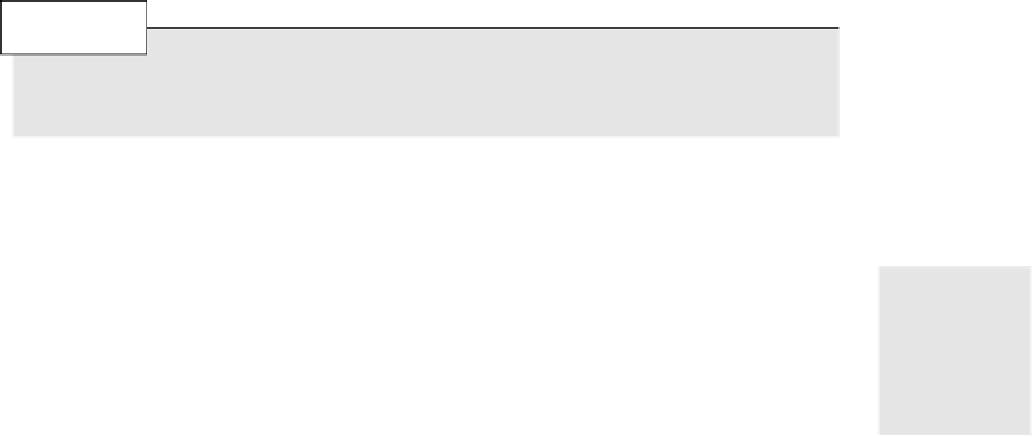Java Reference
In-Depth Information
Attributes in a JAD file can be divided into two main groups, depending on whether they are
required or not.
Required attributes in every JAD file are the following:
•
MIDlet-Name
. Specifies the name of the application that will be shown to the user.
•
MIDlet-Jar-URL
. The URL from where the JAR file can be downloaded.
•
MIDlet-Version
. The MIDlet version.
•
MIDlet-Vendor
. The MIDlet vendor.
•
MIDlet-Jar-Size
. The size of the JAR file
Optional attributes for JAD files:
•
MIDlet-Data-Size
. The minimum number of bytes of persistent data required by the
MIDlet. The device should ensure that this memory is available to the application to be
run, while it can optionally provide more.
•
MIDlet-Description
. A brief description for the user.
•
MIDlet-Info-URL
. A link to the application home page.
•
MIDlet-Icon
. An icon that (depending on the particular device) will be associated with
the application. The PNG image file format is used.
• Application-specific attributes are used to configure the MIDlet via its JAD file. These
are attributes (and values) read only by the MIDlet. For example, the following line in a
JAD file would indicate to the MIDlet to be launched the configuration property:
prompt-user-at-startup: true
N
OTE
Attributes beginning with “
MIDLet-
” are thought to be “system” attributes, and are
reserved. Application-specific attributes cannot begin with the “
MIDlet-
” prefix.
Other attributes (such as
MicroEdition-Profile
and
MicroEdition-Configuration
),
together with some of those presented previously, can be specified in the JAR file itself as an
entry in the MANIFEST.MF file.
5
An Example
We will show an example of a MIDlet application deployment that uses some extra deploy-
ment services—in this case, a license utility for registering unlicensed copies of the software.
The application is deployed on the client wireless device, thanks to the JAD file shown in
Listing 5.2.