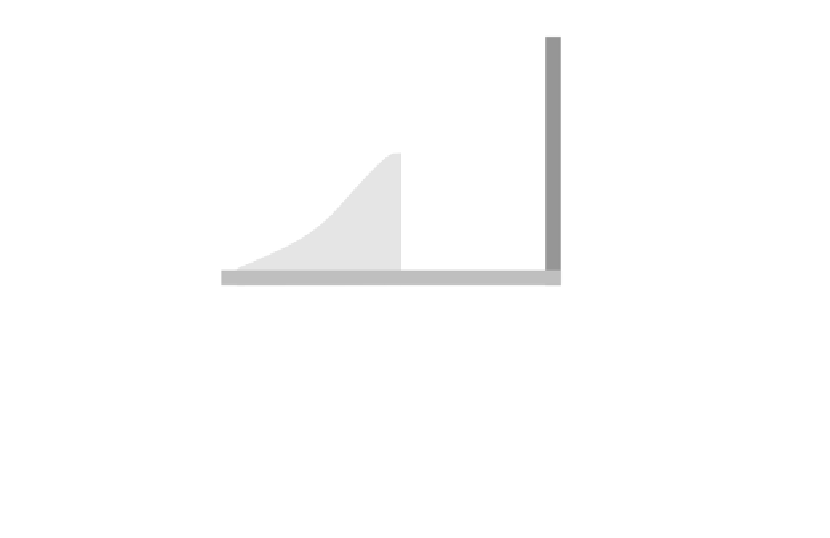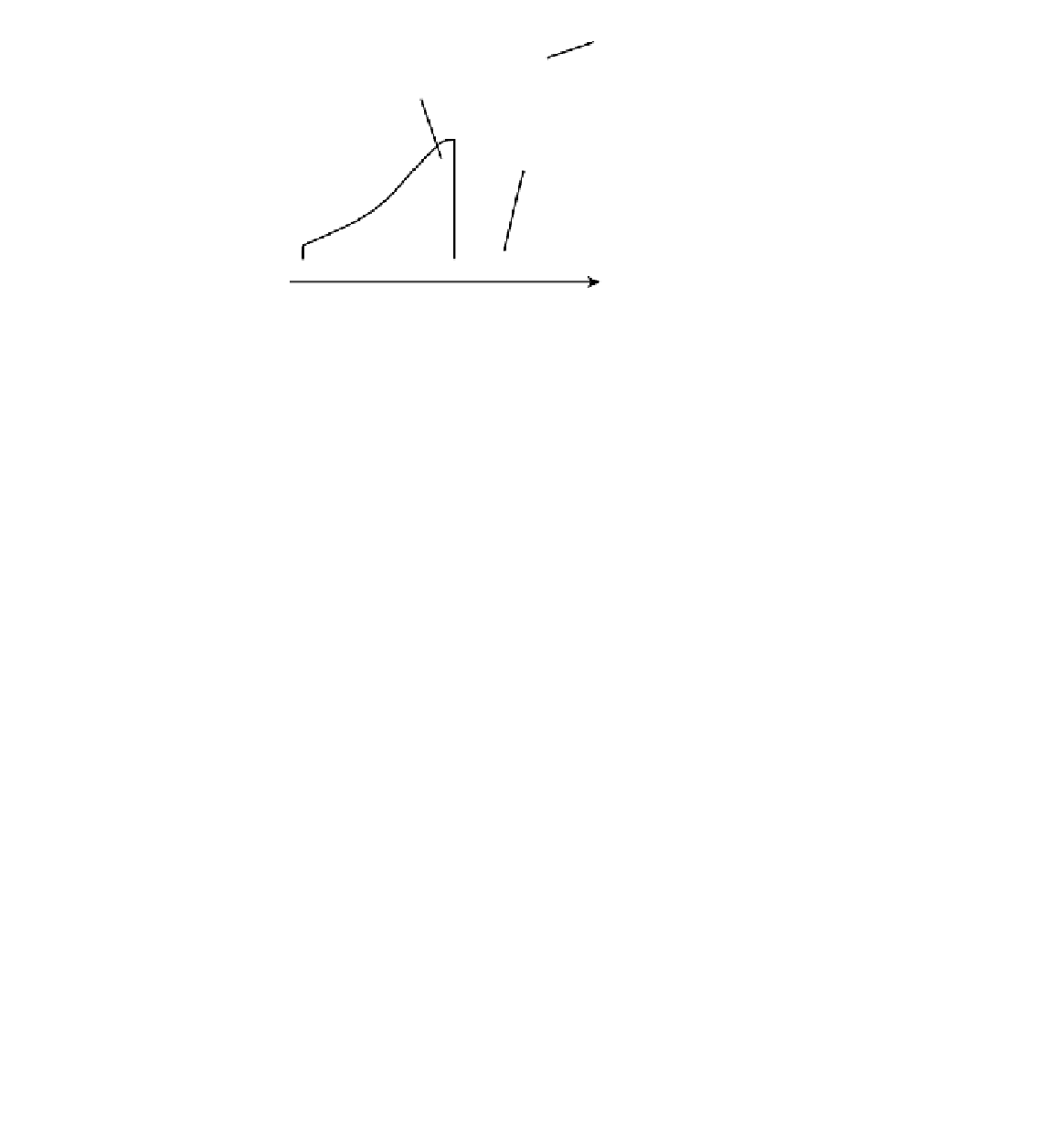Java Reference
In-Depth Information
……Ad-Hoc Deployment Services
deployment
personnel
………Advanced Deployment Services
free of charge
deployment
circuits
……………JNLP 1.0 Deployment Services
installers
………Additional JREs
………Automatic Updates
……“One shot” Deployment
Means
F
IGURE
4.4
A diagram comparing different deployment solutions.
Despite the deployment circuits that can be implemented with installer utilities overlap with
those that could be created with the free JNLP or the Plug-In technology, other parameters
apart from mere feasibility should be taken into account, such as the ease of packaging, the
power of deployed application, and so on.
Diagrams such as Figure 4.4 depict only deployment-related information, while giving no
details about the constraints the given technology imposes on deployed applications. Thus,
Figure 4.4 says nothing about the fact that an applet is somehow limited in some of its func-
tionalities if not properly signed, or that a JNLP-deployed application can take advantage of
runtime services not available to normal, stand-alone applications.
Improving an Existing Deployment Circuit
Another use of the deployment box is to graphically represent the options available when we
want to upgrade the services provided by our already deployed software (such as any software,
deployment circuits are subject to revisions and enhancements too).
Let's take an apparently simple case of an old JDK 1.1.x application deployed using a com-
mercial installer utility (point A in Figure 4.5). It is time now to provide automatic updates to
our software because competitors are pressing with new releases. We have different options.
Referring to Figure 4.5, we have to choose a point on the line L1.