Database Reference
In-Depth Information
Forms Generator
The forms generator component in the DBMS enables you to create screen layouts
or forms for data input and data display. Data input and data display are the two
equally important purposes served by forms. You want to display the details of a
customer order to your user. You need a layout to display the various data elements
such as the order number, date, method of shipment, products ordered, price, and
so on. Forms may also include graphics and images. You may want to display the
picture of the employee in a form containing employee information.
Figure 2-11 indicates the modules used for forms design and execution. Leading
commercial DBMSs offer facilities within the forms generator to create self-
contained small applications.
The following elements are present in the forms generator component of many
DBMSs, serving several purposes:
Navigator.
Presents all the elements that may be combined to create a small
application with forms.
Trigger.
Function executed when some condition or activity occurs on a form.
Alert.
Used to provide warnings or messages on the form to the user for a response.
Block and item.
In a form, a block corresponds to an individual structure in the
database, for example, customer data structure. An item refers to an individual piece
Customer Information
Customer Number:
Name:
Street Address:
City:
State:
Zip:
Phone:
Customer
data
DATABASE
ENGINE
FORMS GENERATOR
DATA
REPOSITORY
Security Module
Structure of
Customer data
Security Authori-
zations
I/O Module
Customer Information
Customer Number:
12345678
DBMS
Name:
Monika Roberts
DATA
DICTIONARY
Street Address:
317 Clay Street
City:
Milltown
State:
NJ
Zip:
18890
Phone:
(732) 945-1999
Figure 2-11
Forms generator: design and execution.
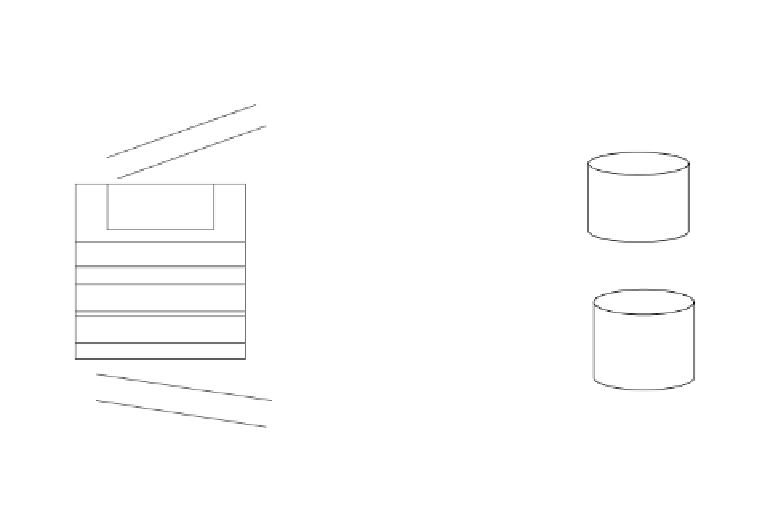
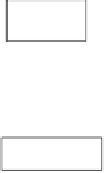


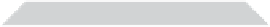
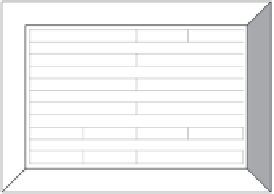
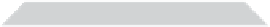
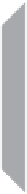



Search WWH ::

Custom Search