Database Reference
In-Depth Information
•
1986:
NSFNET (National Science Foundation NETwork) created after respon-
sibility for the technology was transferred to NSF.
•
1995:
NSFNET no longer the backbone for the Internet. A complete com-
mercial system of backbones replaced it.
Strength and Simplicity of the Web
Consider the hundreds of thousands of
computer systems connected over the Internet. Think of all the information resid-
ing in those systems in the form of pages spread across as connected pieces of infor-
mation. The World Wide Web is a simple mechanism for exploring this huge volume
of information scattered across the Internet.
As you know, information on the Web is presented in the form of pages
containing multimedia components such as graphics, video and audio clips, and
pictures in addition to text. A web page may also contain connections or hyperlinks
to other pages. This is a clever way of navigating through the Web and browsing
information on pages irrespective of the computer systems in which they reside.
When you examine the computer systems connected on the Web, you note the
systems performing one of two roles. Servers are the computer systems storing infor-
mation in the form of web pages; clients, usually known as browsers, are those
requesting information in the form of web pages. The common language used for
creating Web documents is known as HyperText Markup Language (HTML).
Browsers on the Web interpret HTML and display the requested web page. The set
of rules or protocols governing the transfer of Web documents between browsers
and servers is known as HyperText Transfer Protocol (HTTP). A Web document or
its component is identified by an address stipulated as a Uniform Resource Locator
(URL). We will briefly discuss HTTP, URL, and HTML. We will also cover the usage
of Web technology in intranets and extranets.
But first refer to Figure 19-1 illustrating the fundamental layout of the Web
environment. Note the components and how the Internet provides the network
connection.
Web
Clients
HTTP over TCP/IP
HTTP over TCP/IP
Web
Server
HTML
Documents
Figure 19-1
The Web environment.
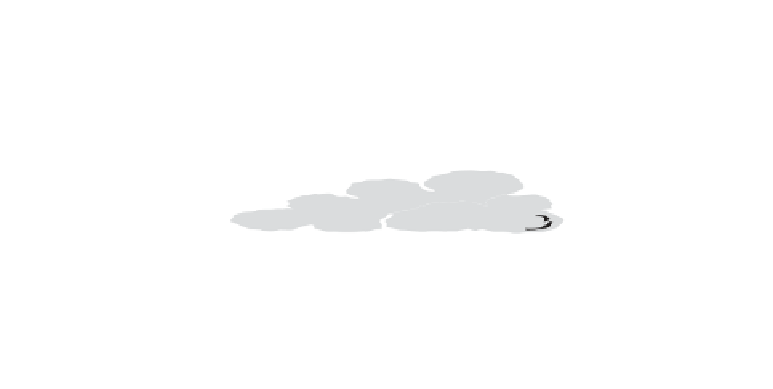



























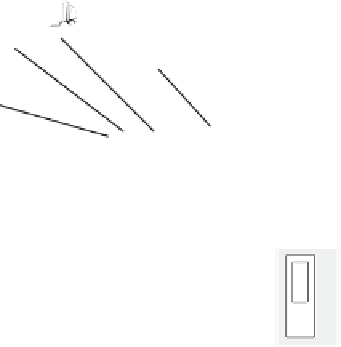




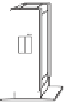
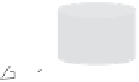













Search WWH ::

Custom Search