Database Reference
In-Depth Information
Data
Request
DBMS
Engine
Memory
Buffers
Requests units of data
in blocks
Returns data blocks
File
Manager
Operating
System
Requests data stored
in sectors
Returns stored data
Disk
Manager
Disk I/O Operation
Data read from disk
Stored
Data
Figure 12-6
How physical data are accessed.
Access of Physical Data
Before proceeding further, you need to understand how data are accessed and
fetched from physical storage. You need to know the significance of arranging data
in file blocks. A block is the unit of data transfer from physical storage into main
memory. Typically, a block of data is fetched from the physical storage device in one
input/output (I/O) operation.
Assume that a request is made to obtain the data of customer number 12345678
from storage. You know that the data record for this customer resides in one of
the blocks of the customer file. How is the requested customer data retrieved?
First, the DBMS determines the particular block on which this customer record
resides. Then the DBMS requests the operating system to fetch the specific block.
Figure 12-6 illustrates the operation for fetching the specific block. The figure
also shows how the request is processed through different software and hardware
layers. Note that data are fetched into main memory as blocks and not as individ-
ual records.
Files, Blocks, and Records
A quick recapitulation of the essential points covered we have covered so far:
•
Data are stored as files in physical storage.
•
A file is made up of data blocks.
•
A block contains a certain number of records.
•
A block is the unit of transfer for reading data from physical storage or for
writing to physical storage.
•
Data are retrieved as blocks from physical storage into main memory.


















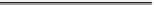

Search WWH ::

Custom Search