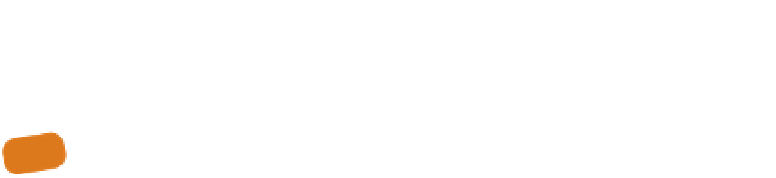HTML and CSS Reference
In-Depth Information
■
line-through
: Each line of text has a line drawn through it.
■
blink
: The text blinks.
Years of conventions have established and reinforced that underlined
text signals that the text is a link. Links don't have to be underlined
because they may appear as buttons or highlighted via color or background
color changes, but if text is underlined, someone will try to click it. I will never
say to never do something, but that being said, use
text-decoration:
underline
with extreme care.
The
text-transform
property controls the capitalization of text. This can
be a useful property for reinforcing the formatting of navigation, buttons,
and headers.
■
capitalize
: The first character of each word is forced to be uppercase.
■
uppercase
: All characters are forced to be uppercase.
■
l
owercase
: All characters are forced to be lowercase.
■
none
: No adjustment to the capitalization found in the source HTML
document is made (default).
You can adjust the default space between each word in a string of inline
text using
word-spacing
.
■
<length>
: A fixed dimension used as an adjustment to the default
amount of space between words.
■
normal
: No adjustment is made (equivalent to
0
).