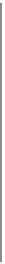Image Processing Reference
In-Depth Information
Send
EVENT: data acknowledged
EVENT: difference large
ACTION: power down sensor
ACTION: power up radio
ACTION: power down radio
ACTION: power down CPU
EVENT: difference small
ACTION: power down sensor
ACTION: power down CPU
Measure
Sleep
EVENT: time wake
ACTION: power up CPU
ACTION: power up sensor
FIGURE .
Sensor node state diagram. (From Aakvaag, N. and Frey, J.-E.,
ABB Rev
., , . With permission.)
The state diagram shown above is rather simplistic as it only shows the “normal” measurement use-
case. In real life, many additional and alternative use-cases need to be considered. As the following
sections will show, this simple state chart can become quite complex to design.
27.6.2 Sleep Modes
The first parameter to consider is the power consumption in normal operating mode (i.e., active
mode) for the CPU, sensor, radio transceiver, and possibly other elements such as external memory
and peripherals. However, since the sensors spend most of their time “sleeping,” it is important that
the consumption during sleep mode is low. Oten, we can switch power to the sensor and transceiver
of completely. However, the CPU will need some form of sleep mode from which it can be woken.
The consumption in this sleep mode is absolutely crucial for the overall power budget.
Additionally, one must ensure that all the necessary elements can be controlled by the CPU. It
isthemasterinthesystemandneedstohavecompletecontrolovertheotherfunctionalblocks.
However, the possibility to exert this control often varies in the different power modes supported by
theCPU.helowestpower-savingmodetypicallyshutsdown(stops)theCPU,whichwillnotallow
it to control anything.
Wireless Vibration Monitoring Case Example
he CPU, a Texas Instruments MSP variant, used in the vibration monitor device supports five
low-power modes. he CPU can be operated at voltage levels ranging from . to . V. When oper-
ating at a . V supply level, the “lowest” power-saving mode (the CPU is practically turned off)
typically requires . µA, in “standby” mode (next lowest) it requires . µA, and in “active”mode
it requires µA. Looking at these numbers, it is obviously most desirable to use the “off mode
during sleep time, as it has a X lower power consumption compared to the standby mode. he
drawback with the off mode is that the CPU can only wake up from external stimuli (i.e., an
externally generated interrupt), which is not the case in the standby mode (or any of the other
low-power modes).