Graphics Reference
In-Depth Information
Using the steps to implement a keyframe animation (see the previous section “From Basic
Animation to Keyframe Animation,” in this chapter), let's map out the steps to imple-
ment the Icon Dance, as shown in Table 4-1.
TABLE 4-1
Icon Shake Animation Implementation Steps
Implementation Step
Value Used
1. Specify the property to animate.
transform.rotation.x
2. Specify the values to use for each keyframe.
-2, 2, -2
3. Specify the total time duration for the
2 seconds
animation.
4. Specify time durations.
Not used. We allow core animation to
split the time automatically between
each keyframe.
5. Specify timing functions (pacing).
Use
kCAMediaTimingFunctionLinear
for all keyframes.
We are only going to specify three keyframe values to keep this example pretty simple.
(Plus, that's all this animation really needs.) We simply set a large repeat number on the
animation and it loops indefinitely.
Take a look at the animation creation code in Listing 4-7. Notice that the three keyframes
are specified as
NSNumber
objects as indicated by a call to the utility function,
DegreesToNumber
. You can see the declaration of this function in Listing 4-8.
DegreesToNumber
takes a
CGFloat
value for its parameter and returns an
NSNumber
with
degrees converted to radians, which is done by a second utility function called
DegreesToRadians
.
LISTING 4-7
Shake Animation for Rotating Each Layer Around the Center Axis
- (
CAAnimation
*)shakeAnimation;
{
CAKeyframeAnimation
* animation;
animation = [
CAKeyframeAnimation
animationWithKeyPath
:
@”transform.rotation.z”
];
[animation
setDuration
:0.5];
[animation
setRepeatCount
:10000];
// Try to get the animation to begin to start with a small offset
// that makes it shake out of sync with other layers.
srand
([[
NSDate date
]
timeIntervalSince1970
]);
float
rand = (
float
)
random
();
[animation
setBeginTime
:
CACurrentMediaTime
() + rand * .0000000001];