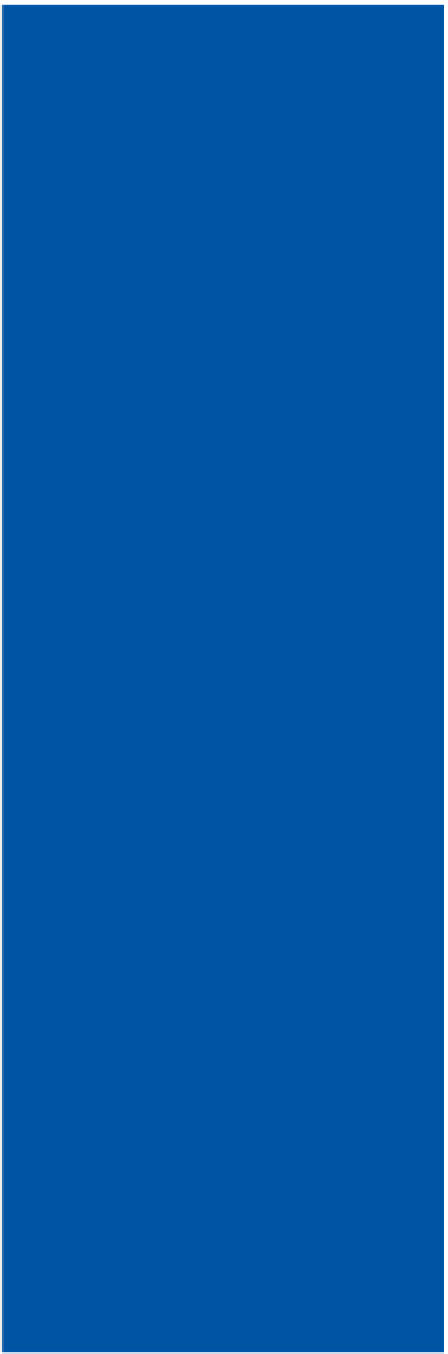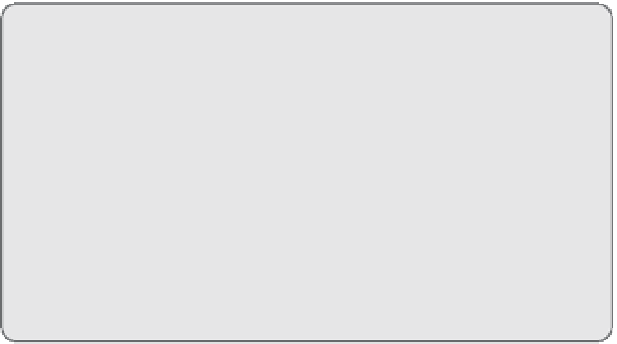Graphics Reference
In-Depth Information
CHAPTER
4
IN THIS CHAPTER
.
Changing Values Over Time
.
Two Methods to Specify
Keyframe Destinations
.
From Basic Animation to
Keyframe Animation
C
ore Animation provides a way for you to have complete
control over your animations. This control comes in the
form of what is called
keyframe animation
. Keyframe anima-
tion enables you to specify the values for each of the major
steps in your animation and then fills in the rest for you.
.
Keyframe Animation Timing
.
Keyframe Animation for
UI Cues
The terminology used to describe keyframe animation is
rooted in the film industry. As film animation moved to
computers, this concept of filling in between the keyframes
has remained a necessary part of creating smooth anima-
tions using a process called
tweening
. Core Animation is no
different. You specify the keyframes in your animation, and
Core Animation handles the tweening process for you. It
calculates what needs to be done in between each keyframe
based on the property you have specified in your anima-
tion and interpolates all the intermediary values. It's quite
convenient and makes animation coding tasks much
simpler.
Cheap Film Standard
The term
keyframe animation
comes from film animation.
Before the advent of rendering farms and green screens,
artists would use old-fashioned pencil and paper to draw the
primary or key frames of an animation. Artists could then flip
between the different frames to ensure that the basic anima-
tion was occurring the way they had envisioned it. Next the
keyframes would be handed off to another artist to do the
grunt work of drawing the frames that would come in
between and enable the animation to be played back at the
industry standard 24 frames per second (fps).