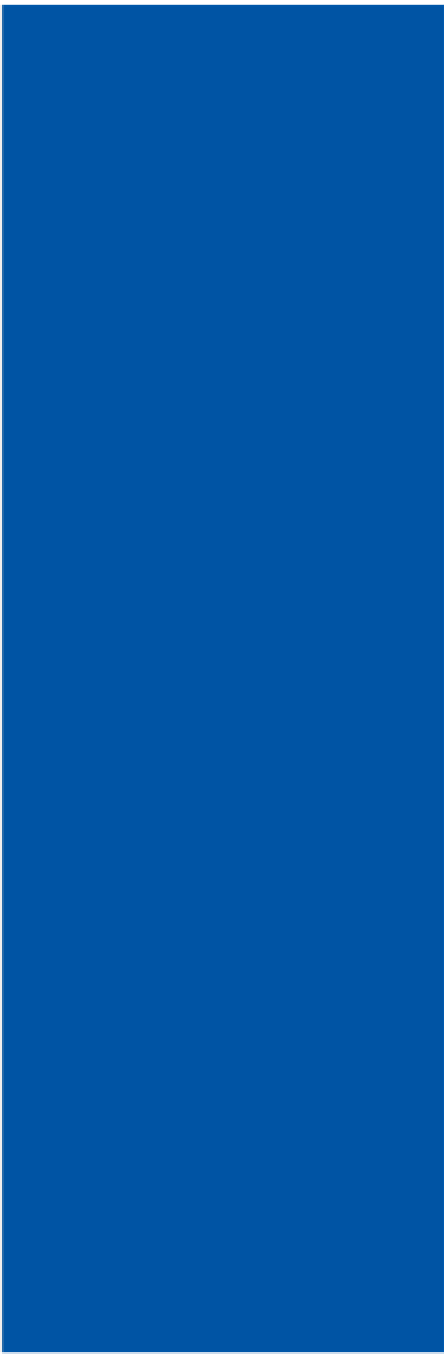Graphics Reference
In-Depth Information
CHAPTER
12
IN THIS CHAPTER
.
Hardware Acceleration
.
Rules of Thumb
.
Tiled Layers
.
Multithreaded Animation
C
ore Animation was designed with performance in mind.
It first appeared as Layer Kit and was designed to run on a
small device (the iPhone and iPod touch), which had a
limited amount of RAM, a small CPU, and unlike most
desktop computers, a tiny GPU. Core Animation was built
for speed and efficiency, but that doesn't mean you can't
tweak your code even more.
As with any other complex system, performance is a
consideration when dealing with Core Animation. Fortu-
nately, Core Animation does a lot of the heavy per-
formance lifting for you. However, when working with
a complex animation, you can refine the code even
further to give your Core Animation-based apps an added
performance boost.
This chapter shows you how to get the most from Core
Animation. The chapter starts off with some guidelines;
things to keep in mind as you're programming with Core
Animation and trying to eek the most out of your code.
Then you learn how to leverage the GPU, how to multi-
thread your animations, and utilize
CATiledLayer
to
present large images to the user without bogging down
your application.
One of the major benefits of using Core Animation is that
it takes advantage of the Mac's built-in hardware to its
advantage. Previously, when developers would need to
animate some part of the user interface, it generally took
place on the
central processing unit (CPU)
, consumed CPU
cycles, and was relatively slow. Making a user interface