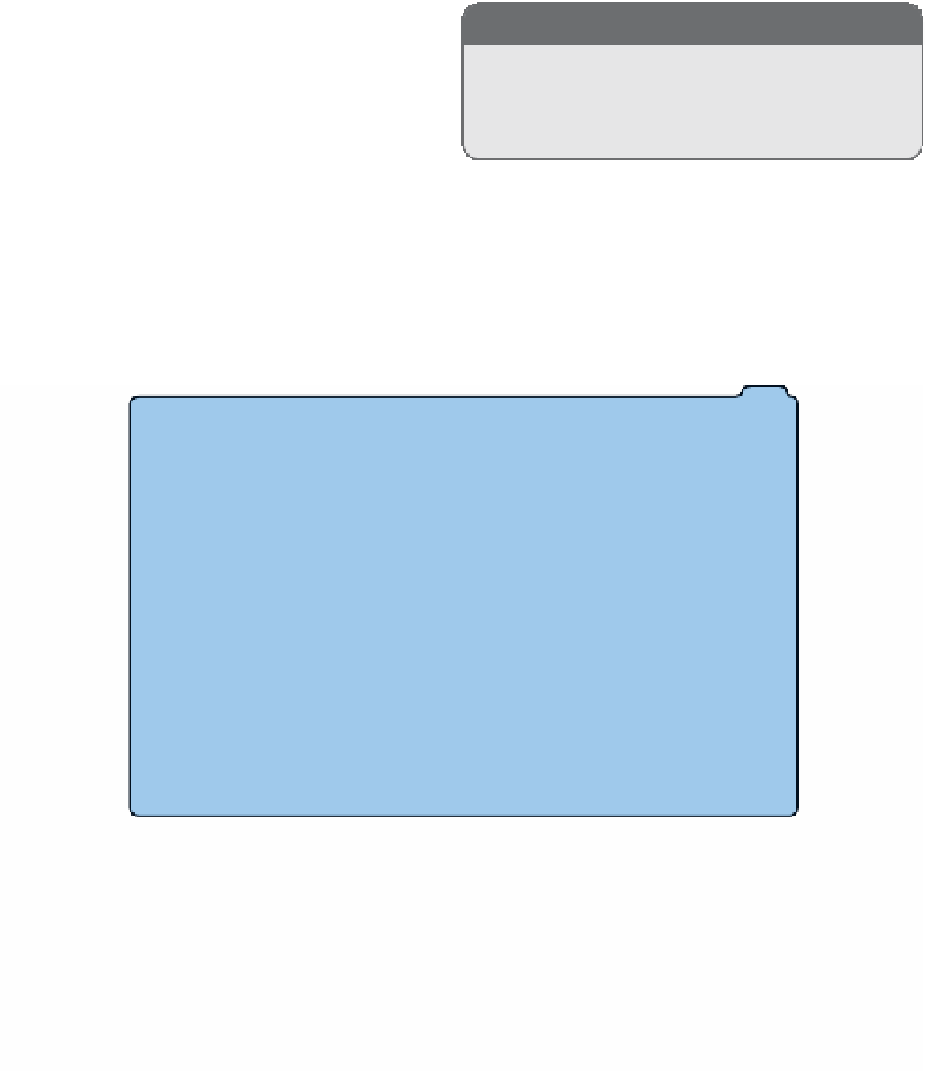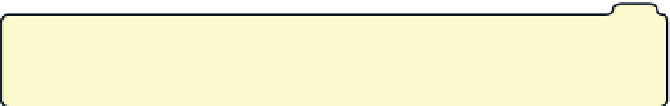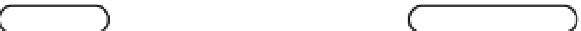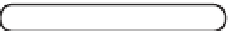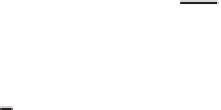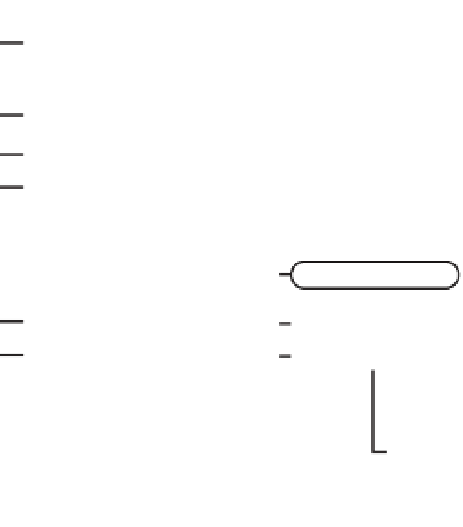Graphics Reference
In-Depth Information
Core Animation provides a slew of
different layers that help you achieve
different functions based upon your
application needs. If you need to play a
movie, for example, you wouldn't want
to try to grab the movie frames manu-
ally and display them in the
content
field of the layer as this would create a lot of overhead, and your movie wouldn't play
smoothly. Instead, you would simply want to use a
QTMovieLayer
, which abstracts movie
playback very well. All you need to provide to a
QTMovieLayer
is a path to a movie file on
disk, and it handles the rest. Figure 1-1 shows the hierarchy of Core Animation layers and
the frameworks to which each of them belong.
NOTE
See Chapter 2, “What Can and Should I
Animate?,” to see a list of the animatable
properties of a layer.
QuartzCore.framework
CAAnimation
<CAAction, CAMediaTiming>
CAConstraint
NSObject
CAAnimationGroup
CAPropertyAnimation
CATransition
CABasicAnimation
CAKeyframeAnimation
CALayer
<CAMediaTiming>
CAEAGLLayer*
CAScrollLayer
CAMediaTimingFunction
CATransaction
CATiledLayer
CAGradientLayer
CAShapeLayer
CAReplicatorLayer
CAConstraintLayoutManager
CATextLayer
**
CARenderer
CAOpenGLLayer
**
QuartzComposer.framework
QCCompositionLayer
**
QTKit.framework
QTCaptureLayer
**
QTMovieLayer
**
**OS X only *iPhone OS only
FIGURE 1-1
Core Animation Layers
As Figure 1-1 shows, there are numerous layers available in the Core Animation toolbox.
Here is a brief explanation of each layer type:
.
CALayer
This is the base class from which all Core Animation layers derive.