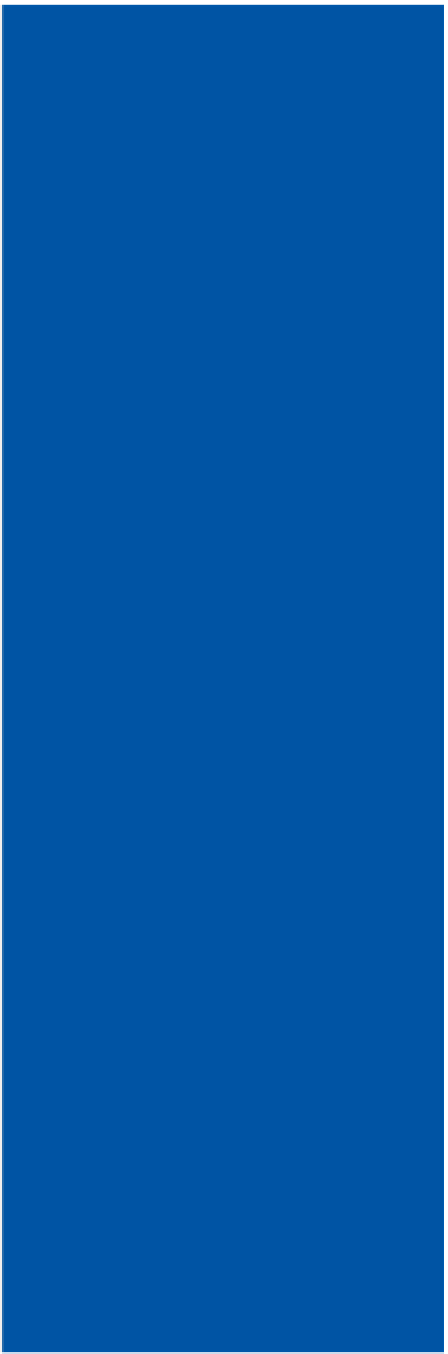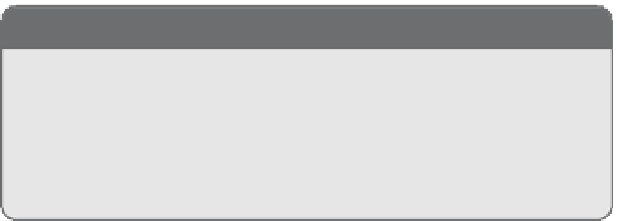Graphics Reference
In-Depth Information
CHAPTER
9
IN THIS CHAPTER
.
Creating a Multi-Video Stream
with Quartz Composer
.
The Quartz Composition Layer
and OpenGL
Q
uartz compositions provide a method for developing
complex visualizations. Quartz Composer is a visual devel-
opment tool that enables you to create visualizations such
as screensavers and motion graphic animations by simply
dragging and dropping
patches
and connecting the differ-
ent inputs and outputs from one patch to another.
Although you can create your own custom patches, there
are plenty of patches to choose from in Quartz Composer's
toolbox. Simply drag the patches you are interested in to
the patch editor and start connecting the inputs and
outputs.
NOTE
Okay, it's not that simple, but you get the general idea. If you
want to learn more about how to use Quartz Composer, be
on the lookout for
Real-Time Motion Graphics with Quartz
Composer
, by Graham Robinson and Surya Buchwald, coming
soon from Addison-Wesley.
Inputs are often things such as images or the video input of
your iSight camera. Outputs are often things such as
composited images that have had some effect applied to
them, such as a filter, mask, or transformation.
If you are not familiar with Quartz Composer, you might
want to do a search for
.qtz
files on your computer, and
open them in Quartz Composer to see the kinds of visual-
izations that are possible.
In this chapter, you create a simple Quartz Composition
using Quartz Composer. You then load the composition