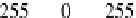Image Processing Reference
In-Depth Information
The number of neighborhood pixels to include in the calculation of the average
image depends on the nature of the uneven illumination, but in general it should be a
very high number. The method assumes the foreground objects of interest are small
compared to the background. The more this assumption is violated, the worse the
method performs.
4.5
Logic Operations on Binary Images
After thresholding we have a binary image consisting of only white pixels (255)
and black pixels (0). We can combine two binary images using logic operations.
The basic logic operations are NOT, AND, OR, and XOR (exclusive OR). The NOT
operation do not combine two images but only works on one at a time. NOT simply
means to invert the binary image. That is, if a pixel has the value 0 in the input it
will have the value 255 in the output, and if the input is 255 the output will be 0.
The three other basic logic operations combine two images into one output. Their
operations are described using a so-called
truth table
. Below the three truth tables
are listed.
A truth table is interpreted in the following way. The left-most column contains
the possible values a pixel in image 1 can have. The topmost row contains the pos-
sible values a pixel in image 2 can have. The four remaining values are the output
values. From the truth tables we can for example see that 255 AND 0
=
0, and 0 OR
255
255. In Fig.
4.24
a few other examples are shown. Note that from a program-
ming point of view white can be represented by 1 and only one byte is then required
to represent each pixel. This can save memory and speed up the implementation.
=
4.6
Image Arithmetic
Instead of combining an image with a scalar as in Eq.
4.1
, an image can also be
combined with another image. Say we have two images of equal size,
f
1
(x, y)
and
f
2
(x, y)
. These are combined pixel-wise in the following way:
g(x,y)
=
f
1
(x, y)
+
f
2
(x, y)
(4.16)