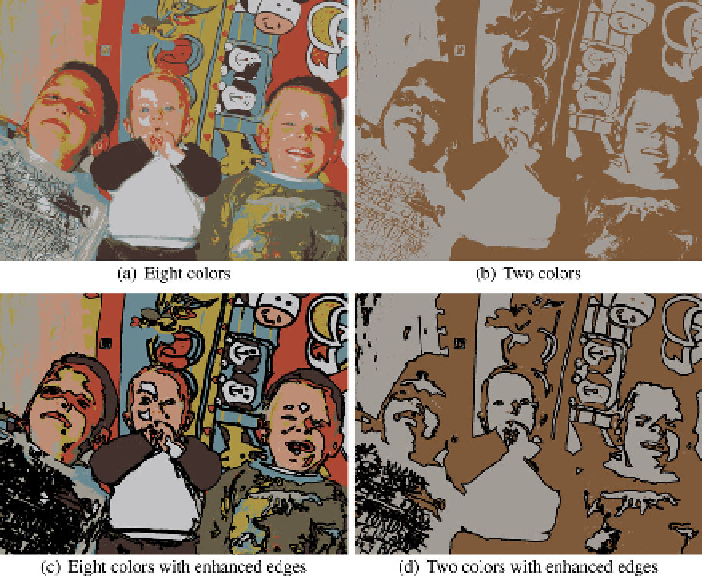Image Processing Reference
In-Depth Information
Fig. 11.7
Reducing the number of colors in the output
In Fig.
11.6
two examples are shown. The left image is a result of subtracting the
current image from a previous image (and taking the absolute value) in a sequence
where a person moves his head from one side to the other. In the right image the
difference image is used as the blue channel in an RGB image where the red and
green channels are set to zero. The sequence used to generate the difference image
contains the head of a person moving upwards.
11.1.4 Reduced Colors
Changing the colors in an image is an easy way to create a visual effect. Examples
were shown above in Sect.
11.1.1
. Another way is simply to reduce the number of
colors applied in the image. This is illustrated in Figs.
11.7
(a) and
11.7
(b) where
only eight and two different colors are used, respectively. To spice it up a bit the
effects can be even more profound by enhancing the main edges. This can be done
by first making a gray-scale copy of the input and then do an edge detection. Small
edges (BLOBs) are removed and the remaining edges dilated and superimposed on
the output. The effect is that the output appears a bit as a cartoon drawing. Examples
are illustrated in Figs.
11.7
(c) and
11.7
(d).