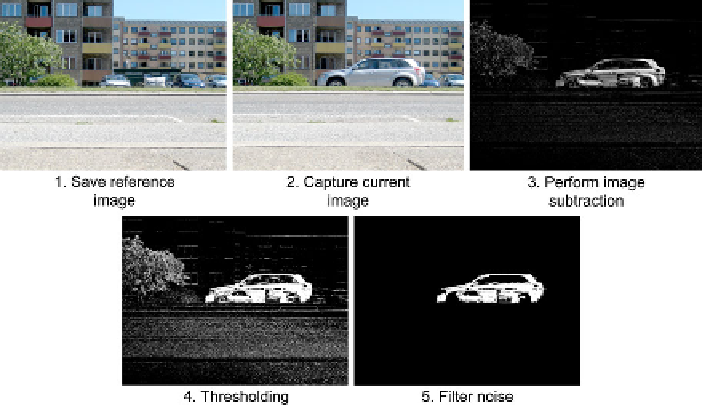Image Processing Reference
In-Depth Information
Fig. 8.3
The five steps of segmenting video data through background subtraction
g(x,y)
=
f(x,y)
−
r(x,y)
(8.1)
In Fig.
8.3
step three is shown. The car stands out in the resulting image since the
pixel values of the car are different from the pixel values of the reference image.
However, at some locations where a pixel in the reference image has a similar value
to the pixel at the current image the resulting pixel value will be close to zero and
hence will not stand out. This can for example be seen around the wheels of the
car. As a designer you therefore need to introduce a background which is as dif-
ferent as possible from the object you intend to segment. For example, choosing a
black background when segmenting white balls is a very good idea, whereas a white
background is obviously not.
Another issue regarding image subtraction, is that negative values are very likely
to appear in the resulting image
g(x,y)
. Say that your task is to segment objects
when they pass by your camera. The objects are black and white, meaning that
they have pixel values which are either black,
f(x,y)
=
0, or white
f(x,y)
=
255.
You then design a gray background which has intensity values around 100, i.e.,
r(x,y)
=
100, and perform image subtraction:
⎧
⎨
0
,
where the object is not present;
g(x,y)
=
155
,
where the object is white;
(8.2)
⎩
−
155
,
where the object is black
A common error is to set a negative pixel to zero. If this is done then only the white
parts of the object is detected. Note that whether
g(x,y)
155
is equally important. The correct solution is to apply the absolute value of
g(x,y)
,
Abs(g(x, y))
, see Appendix B.
=
155 or
g(x,y)
=−