Hardware Reference
In-Depth Information
and labor broken out (your customers will appreciate this), with the parts drawn directly
from your inventory database so that your inventory remains correct. Once you sell a hard
drive, you will have one removed from your inventory count, thus giving you one less to
sell.
Mastering the Invoice
When you are ready to make a sample order, you should practice on family members. Have
them sit in front of you and most typically you'll want to take their name, billing and ship-
ping addresses, telephone number, and e-mail address. This will get the main points of their
information into your system. Next, add the “service” that you'll be performing. For ex-
ample, let's say you added 4 GB of memory to the order and a disk defragmentation ser-
vice. Everything should be itemized and listed correctly. Once again your customers de-
serve to see the services that they are paying for and how much each costs without deci-
phering any type of “misc.” descriptions.
Once you feel good about your invoicing (see sample invoices on pages 90 and 91) and
your test order is appropriately deducting products from your inventory, you're ready to let
the dogs out and you're one step closer to beginning business operations.
Sample Invoice with Service Line Item
https://www.missionrepair.com/Receipt_PrinterFriendly.asp?Inv...
INVOICE
Date: Order#:
02/02/2013
119631
Order Comments:
Customer delivered a 15" MacBook Pro 1.67GHz.
Additional Information:
How did you hear about us? Google
Bill To:
(Customer ID#1)
Ship To:
Ryan Arter
19941 West 162nd Street Olathe, KS 66062
United States
866-638-8402
ryan@missionrepair.com Ryan Arter
19941 West 162nd Street Olathe, KS 66062
United States
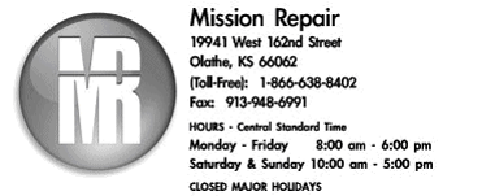
Search WWH ::

Custom Search