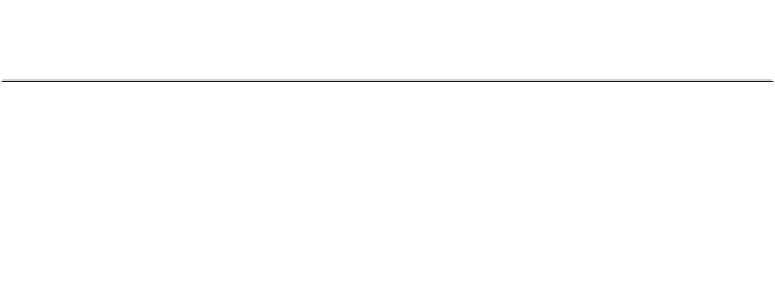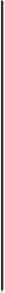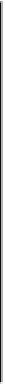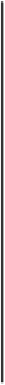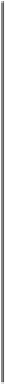Database Reference
In-Depth Information
Command option
Description
base name to be used as the default after a successful
connection. If you have a database named
logs
and
want to use it with impala-shell, you will achieve your ob-
jective by using the following command:
$impala-shell -d logs
Query-specific options
These commands are specific to passing queries with the
impala-shell
com-
mand. Once you use such a command option, the query result can be saved to a file
outside impala-shell or can be printed on the console, depending on your choice. A
list of query-specific command options is shown in the following table:
Command option
Description
-q query or -query=query
This option allows you to issue a single query dir-
ectly from a command line. This option is most
useful when you have a need to run impala-shell
inside a programming language such as Python or
Perl, or inside a shell script.
If launched from the shell script, the query output
will be displayed on the console or can be collec-
ted through the programming interface, if used. An
example of using this option is as follows: