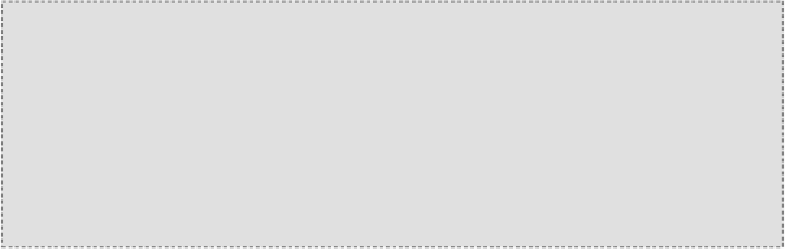Database Reference
In-Depth Information
Installing Impala
As Impala is designed and developed to run on the Cloudera Hadoop distribution,
there are two different ways Impala can be installed on supported Cloudera Hadoop
distributions. Both installation methods are described in a nutshell, as follows.
Installing Impala with Cloudera Manager
Cloudera Manager is only available for the Cloudera Hadoop distribution. The biggest
advantage of installing Impala using Cloudera Manager is that most of the complex
configuration is taken care of by Cloudera Manager, and applies to all depending ap-
plications, if applicable. Cloudera Manager has various versions available; however,
to support specific Impala versions, the user must have a proper Cloudera Manager
for successful installation.
Once previously described requirements are met, using Cloudera Manager can help
you install Impala. Depending on the Cloudera Manager version, you can install spe-
cific Impala versions. For example, to install Impala version 1.1.1 you would need
Cloudera Manager 4.7 or a higher version, which supports all the features and the
auditing feature introduced in Impala 1.1.1. Just use the Cloudera Manager UI to in-
stall Impala from the list and follow the instructions as they appear. As shown in the
following Cloudera Manager UI screenshot, I have Impala 1.1.1 installed; however, I
can upgrade to Impala 1.2.1 just using Cloudera Manager.
Tip
To learn more about the installation of Cloudera Manager, please visit the
Cloudera documentation site at the following link, which will give you the updated
information: