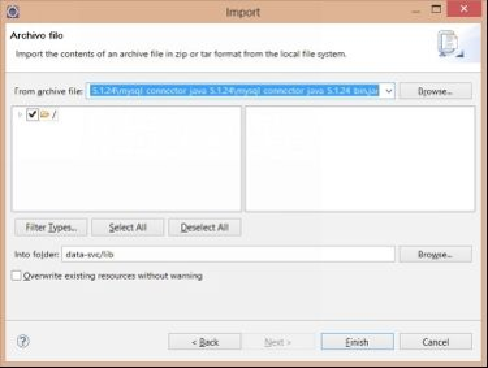Java Reference
In-Depth Information
Choose GeneralArchive File, and then click on the 'Next' button at the bottom of screen.
An Archive file screen pops up as follows:
Figure 4-8
. Import Archive file screen
If you know the location of the JDBC driver for MySQL database, enter the file name and
location. Otherwise, use the 'Browse' button on the right and choose the file. Then, click the
'Finish' button on the bottom of the screen.
4.2.2.2 Reference to the library
Next, make sure the project has a reference to the MySQL JDBC driver library. First,
choose the data- svc project. Then, select Project (menu) Properties. The Properties for
the data-svc screen will pop up as follows: