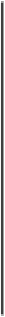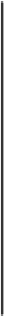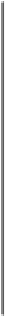Game Development Reference
In-Depth Information
width and height are multiples of eight—something like 64 x 64 pixels or 128 x 64
pixels, 128 x 128 pixels, and so on. The sprite sheets in turn are much larger; their
maximum dimensions depend on the specifications of a device as shown in the fol-
lowing table:
Device
Dimensions
iPhone 2G, iPhone 3G
1024 x 1024 pixels
iPhone 3GS, iPhone 4, iPad 1
2048 x 2048 pixels
iPhone 5/5S/5C, iPhone 4, iPad 3, iPad 4, iPad mini
4096 x 4096 pixels
To calculate how much space a sprite sheet in PNG format will occupy in graphics
memory, a simple formula can be constructed. Standard bitmaps are used in uncom-
pressed form, so the content is irrelevant; only dimensions matter. It is known that
there are four channels in PNG, colors and alpha, each one is described by a byte
of data. The formula is as follows:
(Height x Width x 4)/(1024 x 1024) = space in megabytes
For example, a texture of 512 x 512 pixels occupies 1 MB of memory, 1024 x 1024
pixels in turn occupies 4 MB, and so on. To get an idea of hardware resources, in-
cluding the amount of RAM for iOS devices, it is good to look at the special table
There are special applications that can help to create and manage sprite sheets, for
instance, a very popular tool Texture Packer (
http://www.codeandweb.com/texture-
ing PVRTC, and works with many actual game engines, such as
Cocos 2d
,
Corona
SDK
,
Sparrow
,
Unity
, and so on. Texture Packer also features a handy drag-and-
drop interface, as well as a bunch of various settings for texture sheets, letting us