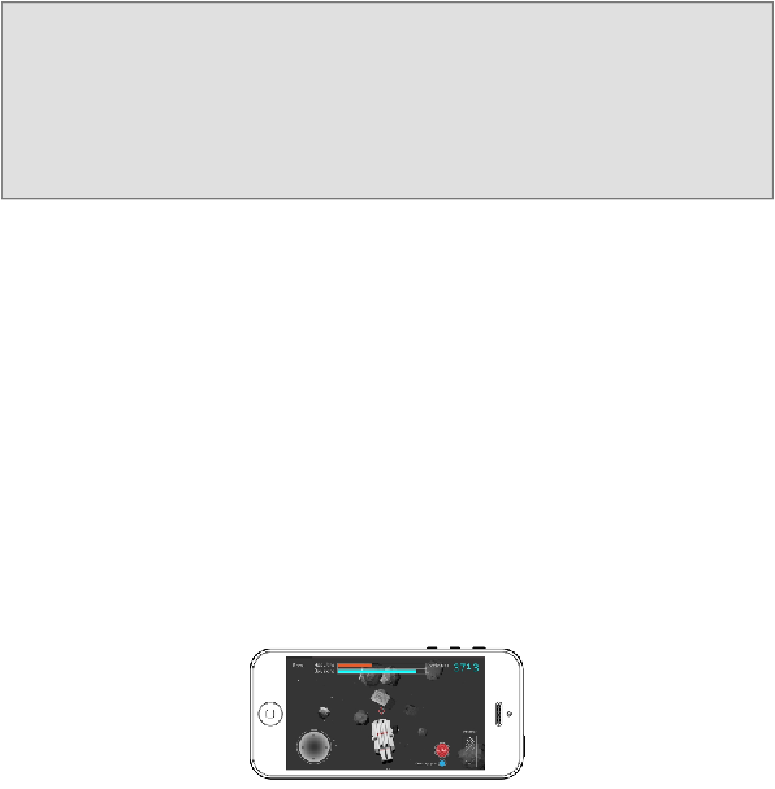Game Development Reference
In-Depth Information
very far. Since the player needs to stretch to reach them, taking his finger from the
surface of the screen, it is always a little bit frustrating.
Note
iOS 7 introduced a native support for external gaming controllers, almost giving
the gaming console experience to the player. Contrary to the previous editions of
the operating system, developers don't need a special third-party API to provide
support for joysticks; everything works via standard libraries.
The game may utilize either virtual buttons or so-called virtual control pads or virtual
joysticks that are sometimes more comfortable for complex accurate actions. They
have more degrees of freedom because the directions are not fixed to the horizont-
al and vertical axes. An object on the screen can move in a diagonal direction by a
single tap. Their logics imitate the behavior of a laptop's touchpads which were in-
vented to replace the computer mouse. Touchpads can be pretty precise; no wonder
ValveCorporation,acompanythatisanexcellentspecialistinthe3Dactiongenre,is
going to use such technology rather than traditional analog sticks in their upcoming
steam controller. Their virtual analogs may be precise and delicate as well, but here,
we meet one overall disadvantage of onscreen controls: tactile perception cannot be
used by players. They cannot feel the boundaries of the input zone by touch. The
screen is equally smooth since a finger can unexpectedly shift its position touching
other controls.
As a result, some spontaneous mistakes in the controlling may occur. Thus, on-
screen virtual pads should be pretty large, and not adjoined too close to each other.
A screen layout with virtual controls on it