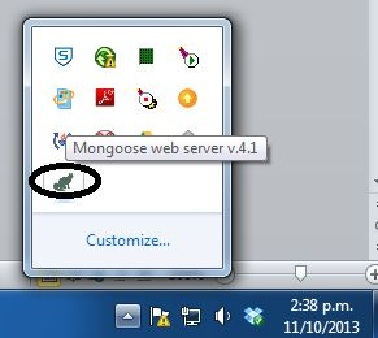HTML and CSS Reference
In-Depth Information
Windows
Download the Windows executable (no install required) installer from:
Once this downloads, perform the following steps:
1. Copy the exe file to the same directory that contains tasks.html.
2. Double click on the executable to start Mongoose.
The Mongoose application can now be configured via the icon in the taskbar at the bottom
of the screen (although no configuration is required in this case):
Open Chrome, and enter:
This should show the main tasks web page.