Database Reference
In-Depth Information
Figure 10-9: Zoomed area of Figure 10-1 with focus on Logical backup
and recovery. Oracle Import and Export utilities are used to perform
such tasks. We can take the backup of table or complete schema using
Export utility. We cannot only recover the same table back into the
database but we can also import that table into some other Oracle
database. Export/Import utilities are only for Oracle databases and not
for any other database. There are three ways to perform Export:
Interactive, Command-Line, PARFILE. Import utility works the same
way as export the only difference is that it imports the data exported
earlier by Export utility into any Oracle database. This Export/Import is
not applicable to any non-Oracle database.
Besides the log file there are two data dictionary views
(DBA_DATAPUMP_JOBS and
DBA_DATAPUMP_SESSIONS) and one dynamic performance
view (V$SESSION_LONGOPS) available to monitor the status
of Data Pump job. The DBA_DATAPUMP_JOBS data
dictionary view shows the status of all the active Data Pump jobs
wheareas DBA_DATAPUMP_SESSIONS shows the user
sessions related to each of the Data Pump job. In case of
V$SESSION_LONGOPS dynamic performance view we can get
progress of job and how much that has been done. In the
following steps we will discuss the steps of using this new Data
Pump technology.
We will be using SCOTT account to perform the Data Pump
export/import. Before performing the following steps, make sure
SCOTT account is unlocked and it's having necessary privileges
by executing the following command.
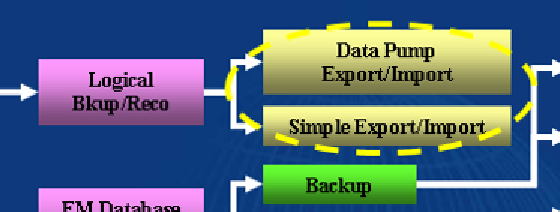

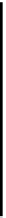



Search WWH ::

Custom Search