Database Reference
In-Depth Information
Figure 9-18: If the database is running under ARCHIVELOG mode
only then this information is available otherwise you will see a table
with no values.
Setting Up Automatic/Manual Archiving
The ARCHIVELOG mode can either be set during the creation
or database or using the following statement.
ALTER DATABASE ARCHIVELOG;
Make sure that the database was in mounted state and not in
open state before the execution of above statement. The Redo
log files will get archived to the destination path defined using
LOG_ARCHIVE_DEST.
Once executed, this command will stays effective unless you
execute the following statement.
ALTER DATABASE NOARCHIVELOG;

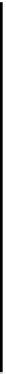



Search WWH ::

Custom Search