Database Reference
In-Depth Information
Upon ping command's successful response, we should go ahead
with the configuration of Oracle Net on the server. Ping
command's success means that no packets should be lost, out of
4 sent from the machine executed the ping command. In other
words the machine executed the ping command can clearly see
the other machine on the network.
For both client and server side Oracle Net configuration we use
ONM (Oracle Network Manger).
ONM helps facilitates the
development of listerner.ora file on the server end and
tnsnames.ora file on the client end.
Figure 8-3: Oracle Net Manager: Java based program, completely
Operating System independent. Oracle Network Manager should be
preferred over Oracle Network Configuration as recommended by
Oracle. In Unix environment, ONM can be accessed by executing
netmgr command and the same software can be accessed in windows
under start>all programs menu.
The next step would be to start the Oracle Net Manger. There is
one more tool called Oracle Network Configuration Assistant or
ONCA used for basic configuration of Oracle network. For more
detailed control ONM is recommended by Oracle and is widely
used. With this single tool we can create both listener.ora and
tnsnames.ora files. ONM can be accessed under Unix using the
netmgr command under ORACLE_HOME/bin directory and the
same software can be found in window under Start>All
Programs>Oracle.
Once you expand the <Service Naming> and <Listeners> items
in the tree as shown in Figure 8-4 and Figure 8-5, you will see
nothing. There is no listener running moreover there is no
tnsnames.ora file. We will first create the listener on the machine
running Oracle Server using ONM.
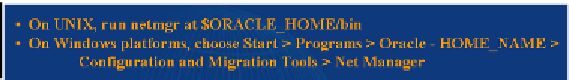




Search WWH ::

Custom Search