Database Reference
In-Depth Information
To see the complete list of initialization parameters click on the
'All Initialization Parameters' button. The popped up window
will be having complete list of all the initialization parameters,
those you have selected and those you haven't select. It would be
a completely editable window i.e. you can select and deselect
any of the parameters and edit the values.
Figure 7-21: Click on “All Initialization Parameters …” button as
shown in Figure 7-20 to bring this window. You can edit the values of
initialization parameters using this window.
Once done click 'Close' button and DBCA will take you back to
the previous window. Click the 'Next' button.

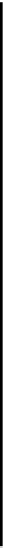



Search WWH ::

Custom Search