Database Reference
In-Depth Information
Oracle Database Design Using DBCA: Step 9 of 12
Here we have selected the “Sample Schema”. Once selected the
DBCA Wizard will install sample schemas e.g. Human
Resources, Order Entry, Online Catalog etc. in our database. The
“Custom Scripts” tab gives the option in case you want to run
some SQL code right after the creation of database. Click the
“Next” button.
Figure 7-16: Select “Sample Schema” and click the “Next” button.

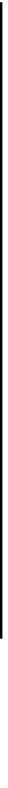


Search WWH ::

Custom Search