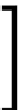Game Development Reference
In-Depth Information
For the finishing touch, let's drag in a Control Camera behavior so the camera moves
with Kevin. (Don't forget to change the camera's bounds in the scene!)
Now Kevin should be shooting around the level like a maniac!
If you want to use mobile controls, let's go through some details. If not, skip ahead to
the next heading.
Mobile controls
Mobile controls in GameSalad are relatively simple to do. It involves creating a non-
moveable layer within the scene, and creating actors to act as buttons on screen. Let's
see what we're talking about.
Go into your scene. Under the
Inspector
window, click on the
Scene
button, then
the
Layers
tab. Click on the
+
button to add a new layer, rename it to
Buttons
, and
uncheck
scrollable
.
If you have a hard time renaming the new layer by double
clicking on it, simply click on the layer and press Enter or
the return key, you will now be able to rename it. Whether
or not this is a bug, we will find out in further releases.