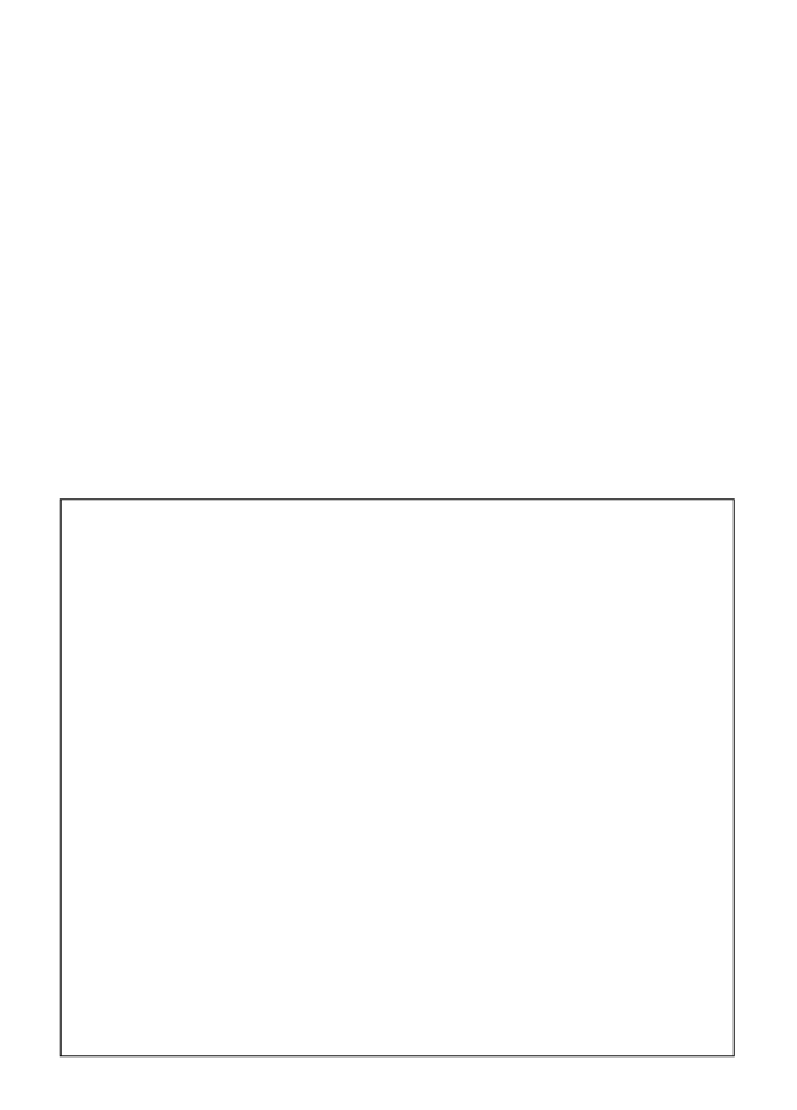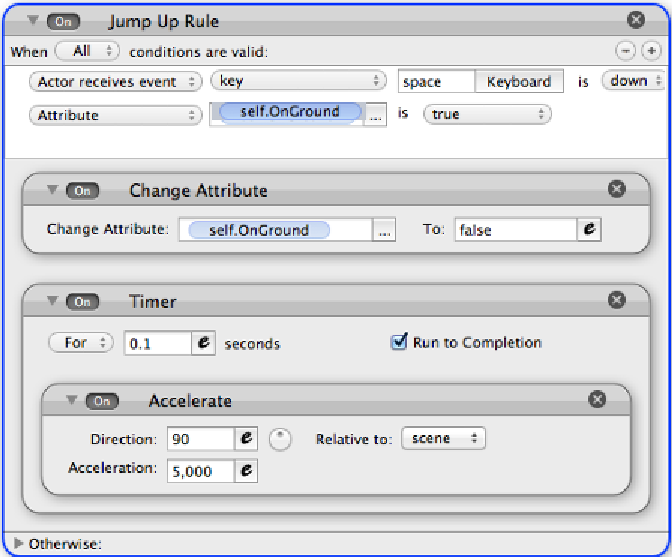Game Development Reference
In-Depth Information
Now, inside the
Keyboard Controls
group, create a new rule and name it
Jumping
.
Change the rule to
Actor receives event
|
key
|
space
|
is down
, and we need to
check another condition, so click on the
+
button inside of the rule, and change the
new condition to
Attribute
|
self.OnGround is true
. This will not only check if
the space bar is down, but will also make sure that he is colliding with the ground.
Drag in a Change Attribute behavior inside of this
Jumping
rule, and change it to
self.OnGround to 0
, which, you guessed it, turns off the
OnGround
condition so the
player can't keep jumping! Now drag in a Timer behavior, change it to
For
|
0.1
seconds, then drag in an Accelerate behavior inside of the Timer, and change the
Direction
to
90
,
Acceleration
to
5000
.
Again, play around with these values. If you want him to jump a little higher, or
lower, just change the timing slower or faster. If you want to slow him down a bit,
such as walking speed and falling speed (which is highly recommended), in the
Attributes
section in the
Actor
window, under
Motion
change the
Max Speed
(I
ended up changing it to
500
), then click on
Apply Max Speed
. If you put too low a
value, he will pause before he jumps because the combined speed of him walking
and jumping is over the max speed so GameSalad will throttle him down, and that
doesn't look right.