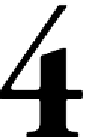Game Development Reference
In-Depth Information
Diving In - Player Creation
What game would be complete without a playable character? I can't really think
of any game out there where you don't control some sort of character, or vehicle.
It wouldn't be a game without some sort of playable object! It would just be, well,
nothing really. We are going to create our playable character "Kevin", in this chapter.
We are going to cover the following topics:
•
Controls and player movement
•
Collision detection
•
Attacking
Now we get into the nitty-gritty fun of game development! By the end of this
chapter, we are going to have a playable character that will do all we command.
Controls and player movement
We are going to cover a couple of different control schemes, depending on the
platform you want to release your awesome game on. We will deal with some
keyboard controls, mouse controls, and even some touch controls for mobile devices.
Let's go into our project, and open up level 1.
1.
First we are going to add some gravity to the scene.
2.
In the scene editor, click on the
Scene
button in the
Inspector
window.
3.
In the
Attributes
window, expand the
Gravity
drop down, and change the
Y
value to
900
.
4.
Now, on to our actor! We have already created our player actor in the
Library, so let's drag him into our level.