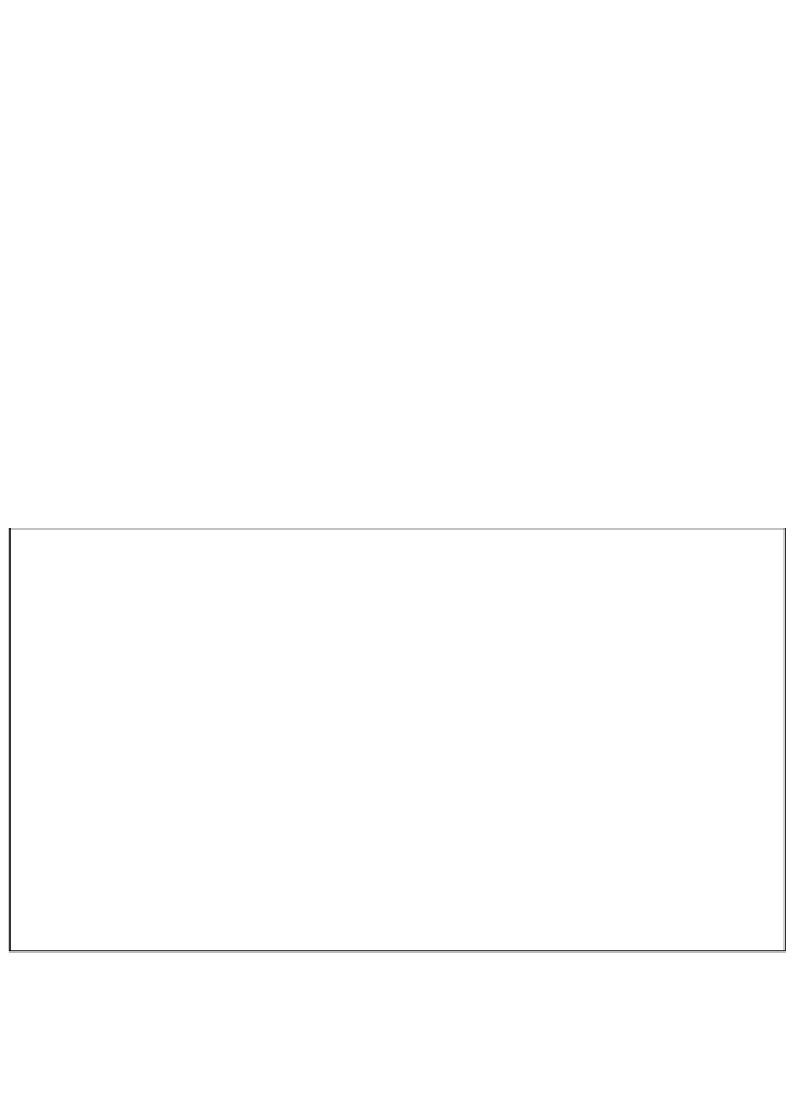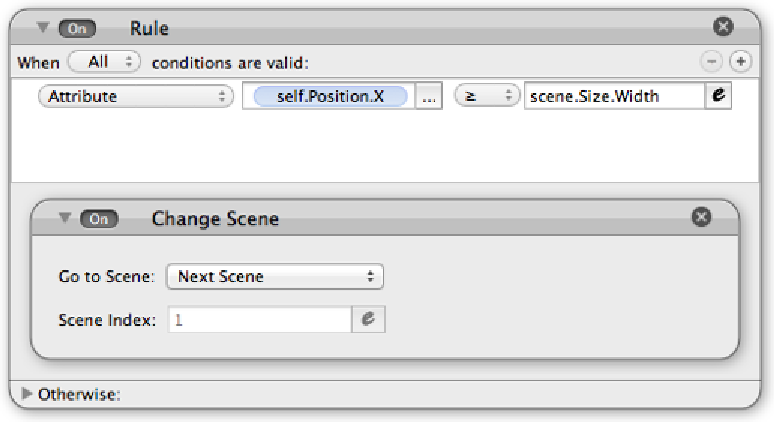Game Development Reference
In-Depth Information
Adding emotion to the scene
There are a few things in the scene that I added that we didn't discuss. For example,
the background image has a
Play Music
behavior which has a nice, soft cheery tune.
Then a timer after 8 seconds; it changes the color of the actor from the blue sky to
an ominous purple. To do this, simply add in three Change Attribute behaviors and
change each
self.color.blue(.green(.red))
to whatever value you like. Another thing
I love about GameSalad: Even the color changing is powerful! After that, I added a
new
Play Music
behavior to make it more ominous.
We now have to get our hero Kevin run off screen after Dominic gets kidnapped.
Open up our Kevin actor in the scene, and simply add in two Timer behaviors: the
first one will be
After 18 seconds
, with a Move behavior running in the direction
Magellan flew off, at a
Speed
of
200
; and an Animate behavior with a faster frame
per second value to make it look like he's running. The second timer will be
After
20 seconds
, with a Change Scene behavior to the next level.
You can also have it change levels when he reaches the boundaries of the scene.
Simply add a
Rule
with
Attribute
|
self.Position.X
|
scene.Size.Width
, and drag
in the Change Scene behavior: