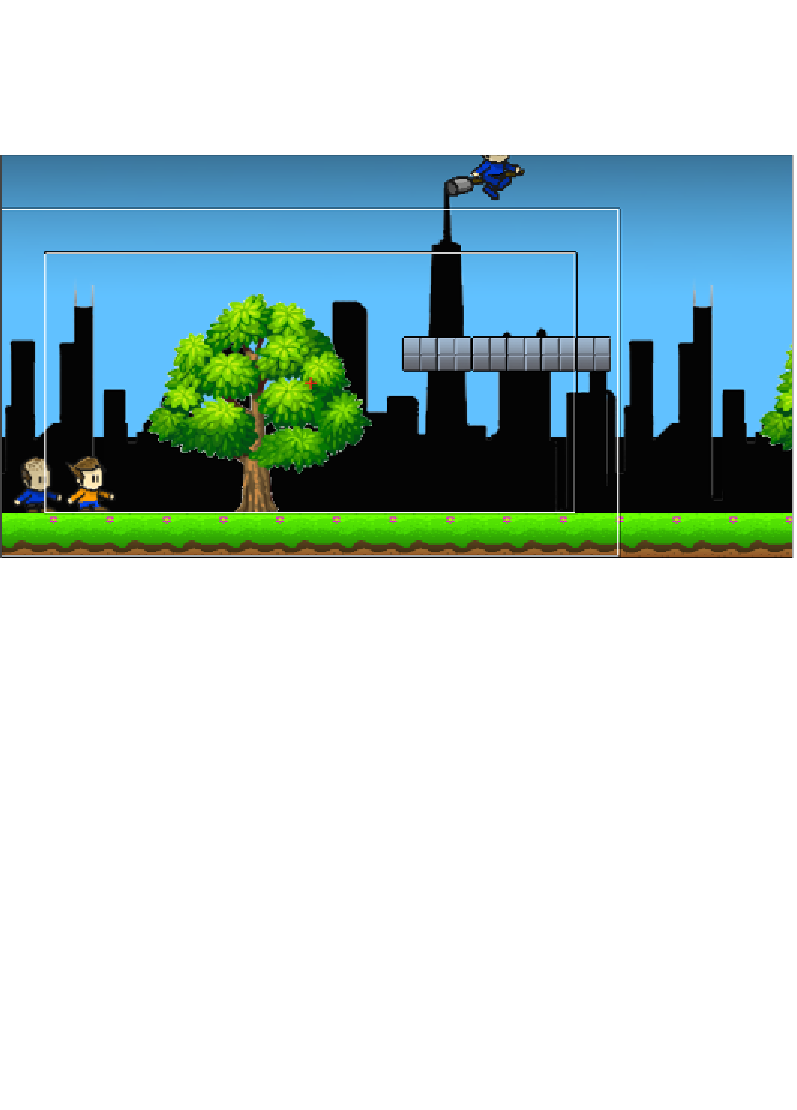Game Development Reference
In-Depth Information
The scene I'm going to create will have our hero Kevin, and his friend
Dominic
—who
he has to save at the end of the game—walking across the screen, conversing. They
will stop, then the evil wizard
Magellan
will appear from the top of the screen,
kidnap Dominic, and lay a curse on the land. Kevin will then run after Magellan to
save Dominic.
Here's the scene I did, just a simple little scene. I can add some more background
elements later on. Let's open up our Kevin actor by clicking on it; again click on the
big lock to edit just this actor. Now let's add in a Timer behavior, change it to
For
|
10 seconds
. Now drag in a Move behavior and change the speed to
50
. Again, you
can change it so he moves faster for less time, or slower for more time, whatever
looks right to you. I chose a little slower because there's going to be a short dialogue.
Inside the Timer behavior, add in an Animate behavior and import the walking
images from your Library. I changed the animation speed to
5
to match the slow
walking speed. Now click on the Timer behavior and copy it, then go to the
Dominic
actor and paste it in. The only changes you need to make are in the walking images.