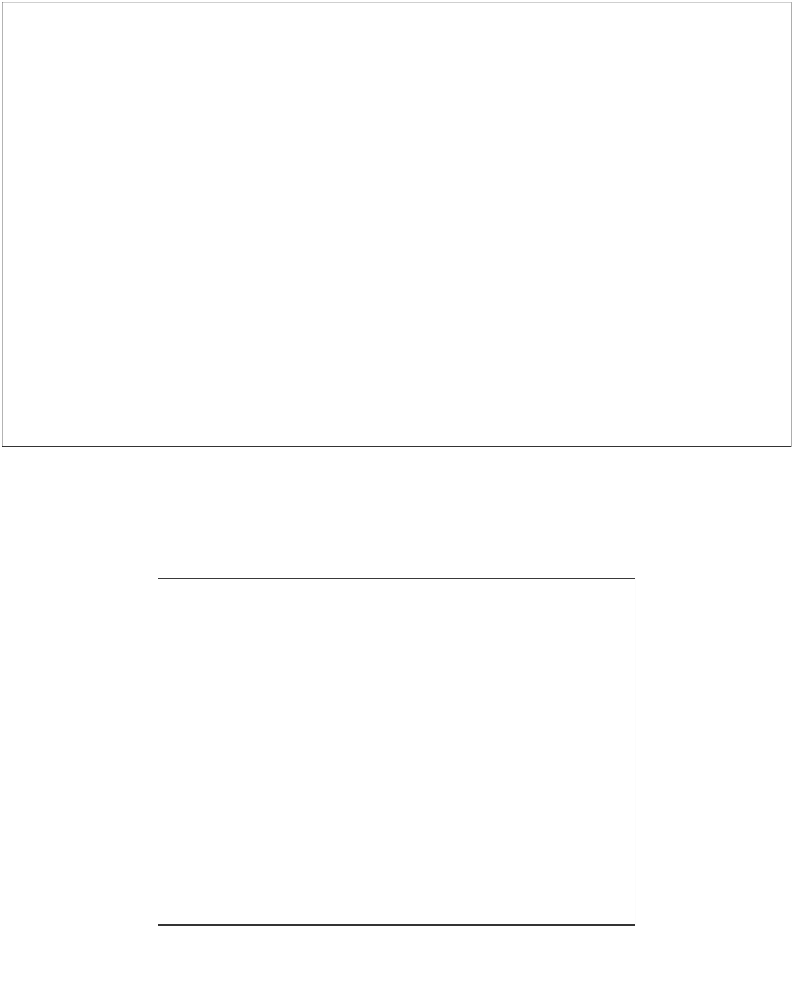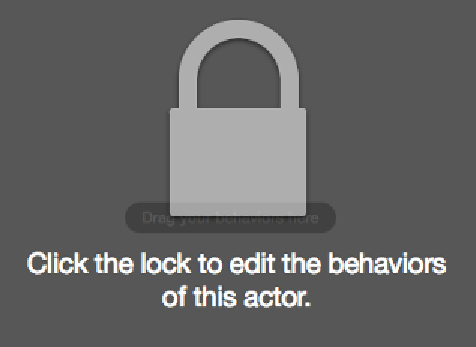Game Development Reference
In-Depth Information
For my menu, I'm reusing the cave background from the previous level, and I also
created a logo and a button image. Create new actors with the images you imported
(simply clicking and dragging the image into the library will create the actor from
the image) and arrange them within the scene.
This is what I created. Now we are going to work on these buttons. Double-click on
the first button, and then click on the large lock (seen in the image below) to edit this
actor only. Now click on the
Create Rule
button at the top right of the screen.