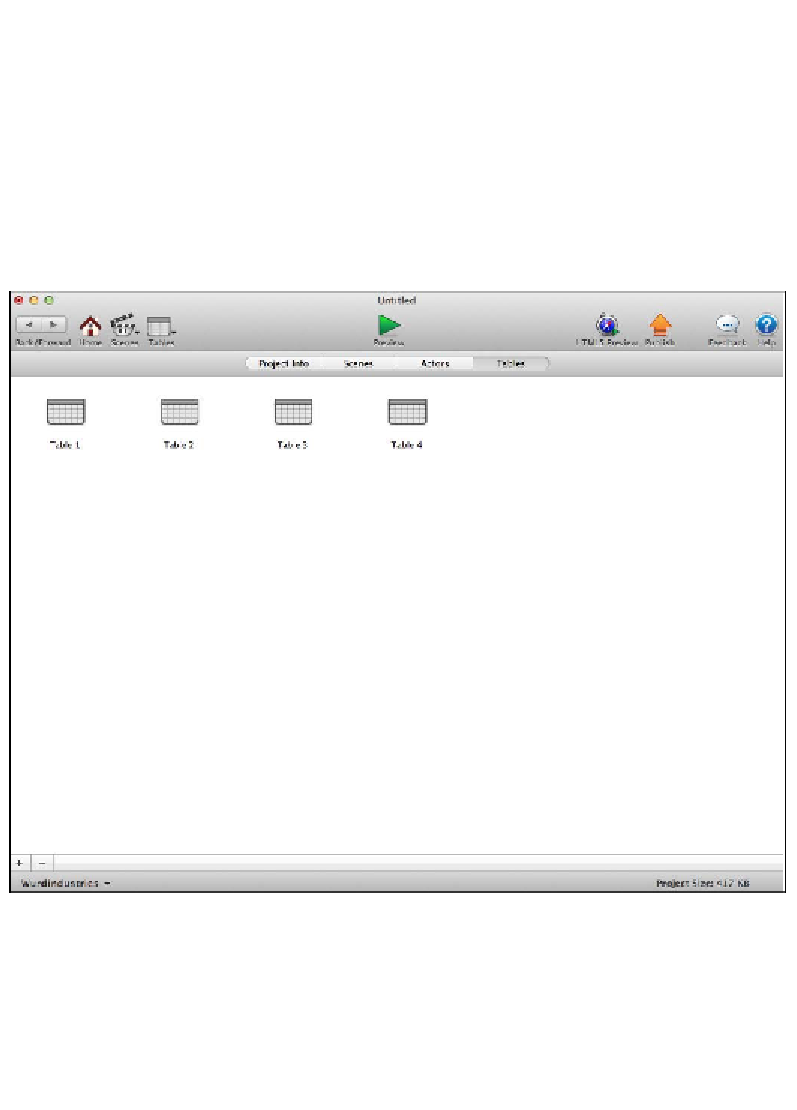Game Development Reference
In-Depth Information
Tables
From here, you manage all your tables. What are tables? Essentially, they are a
great way to store data and information. Think of it as an Excel file that stores
all the players' items, scores, and information. GameSalad has the ability to save
information into them and load them all on the fly. This project we opened didn't
have any tables created, so I added a few just so you can get an idea of what this
screen looks like when populated. When you click on a table, you will essentially
open an Excel file. You can add rows and columns and populate them accordingly.
You can also import and export CSV files, if you prefer to use your own editor. We
will get into using tables later in this topic.
I did some test populating of a table. These would be items available within
your game. As you can see, I created a few items just so you can see how the
table editor works.
The
Text
column is obviously the name of the item. The
Integer
column is the value
of the item, should you choose to sell it in-game. The
Boolean
column is to detect
whether you already own the item in your inventory.