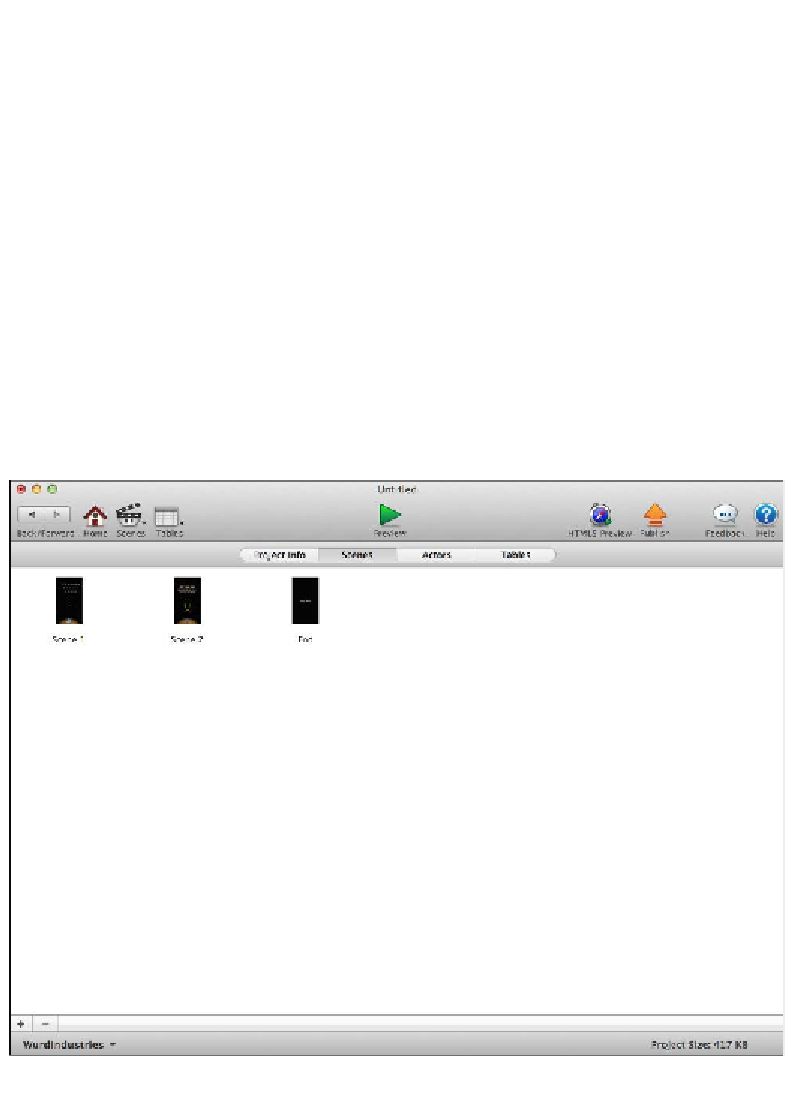Game Development Reference
In-Depth Information
•
Publish
button: Allows you to publish your project. (We will get into
this later.)
•
Feedback
button: Opens up your default Internet browser and allows you
to send feedback to the GameSalad creators.
•
Help
button: Opens up your Internet browser again and brings you to the
GameSalad cookbook, a quick reference for all things GameSalad.
Tabs in GameSalad
Tabs in GameSalad are placed so that we can navigate through the interface. Let's
take a close look at what the various tabs do in the interface. Let's first discuss the
Scenes
tab.
Scenes
Click on this tab and you will see the different levels you have created. You can
see in this template project that there are three scenes—two levels and one for a
"You Win" screen.