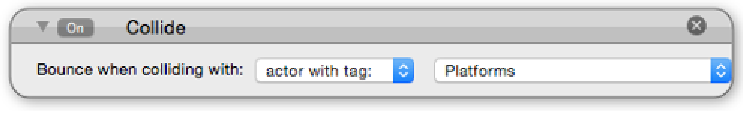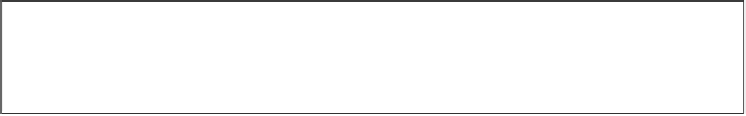Game Development Reference
In-Depth Information
NSInteger tileColumn = tileIndex % 3;
NSInteger tileRow = tileIndex / 3;
CGPoint tileCoord = CGPointMake(playerCoord.x +
(tileColumn - 1), playerCoord.y + (tileRow - 1));
NSInteger gid = [self tileGIDAtTileCoord:tileCoord
forLayer:layer];
if (gid != 0) {
CGRect tileRect = [self
tileRectFromTileCoords:tileCoord];.....
It goes on for another three pages. Now let's see how to detect collisions
in GameSalad:
Well that was easy now wasn't it? That's the gist of developing in GameSalad!
Another issue with game development is
platform targeting
. For the most part,
each platform has a different scripting language. So let's say for iOS you need to
learn Swift or C#, with Android it's C or C++, and with
Windows Mobile
it's
Visual
Basic
(it doesn't drink pumpkin spice lattes) or C++ as well. While a lot of the
languages are similar, it involves using different SDKs to develop on these platforms.
GameSalad removes the need for that. In fact, GameSalad allows multi-platform
publishing with the click of a button. No need to reprogram everything.
I know what you're thinking. GameSalad can't do what other SDKs can do.
GameSalad is just as powerful as any other SDK. It can do complex equations,
physics, image effects, and all the cool stuff. It's inexpensive too! Let's take
Unity3D
for example; to buy it with all the publishing support that GameSalad has, you
are looking at around $4,500. For the
Unreal Engine
, you're looking at over $200 a
year,
plus 5 percent of sales
. GameSalad? $299 a year! Flat. All this for an easy-to-use,
powerful engine with no programming.