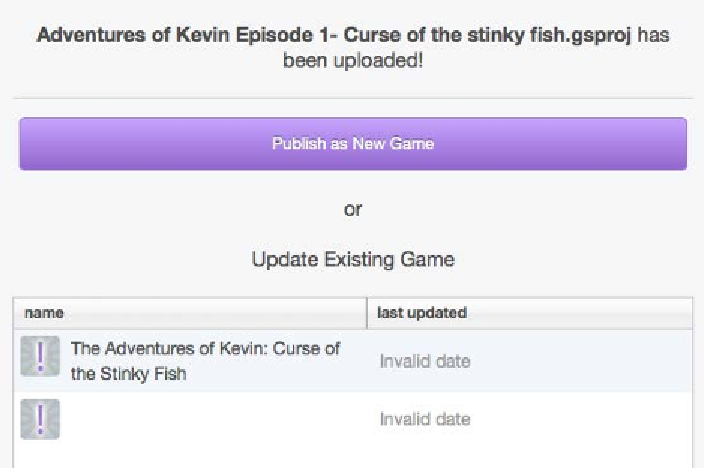Game Development Reference
In-Depth Information
When you click on this button, GameSalad will prepare your project and upload it
to their servers. The great thing about this is they store your project each time you
publish it. So, if you have a mishap and you lose a bunch of data, you can go back
and download the latest published project.
After the upload is completed, you will be brought to GameSalad's website, and once
you log in, you will be prompted to create a new project, or update an existing game:
If this is your first time uploading your project, click on
Publish as New Game
. You
will now be greeted with the page for your project. Here, you will be able to change
the game icon, title, and set up all the builds:
Fill in the game title in the text field, and change the icon as well. Once that's
done, you can click on the desired platform you want to publish your game to.
I selected
Mac
for this example; and when you do, you will be asked to fill out
some information, such as a nickname for the build,
Bundle Identifier
(usually
com.
companyname.projectname
). For me, it is
com.wurdindustries.kevine1
, then the
Display Name
and version number.