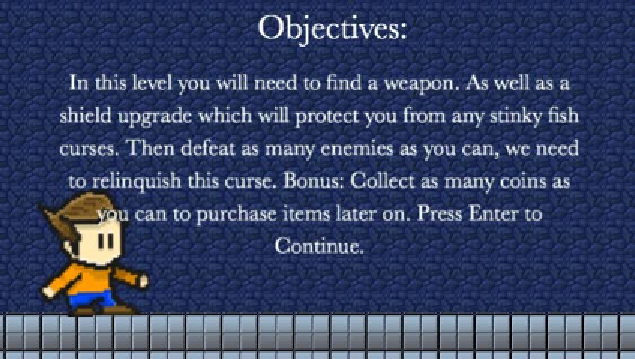Game Development Reference
In-Depth Information
Let's start off easy. Let's add a new level just before our first level by clicking the
+
button at the bottom of the
Scenes
section. Then click and drag our new scene between
the first level and the last part of the intro. This is going to be our objectives screen:
Lay out the background however you like. It doesn't have to be super fancy. Once
you have laid it out, you are going to want to create a new actor. This actor will
simply display text; that's all it will do. In order to do this, we need to turn
Alpha
down to zero in the actor's attributes, under the
Color
dropdown, and uncheck the
Movable
option. We won't add any behavior into the actor in the
Inspector
window
because each of these actors we drag into the scene will read different text.
Now what we are going to do is add the text! I created two separate actors; one
to display the title "Objectives" and a large actor with all the text with the player's
objectives.
Is the text only displaying in one line? Then in the
Display Text
behavior, click on
the
Wrap Inside Actor
option; this will wrap the text within the bounds of the actor.
We are now going to set up some game-wide attributes for this objective. We already
have attributes for the shield upgrade and the weapon collected, but let's create two
Integer attributes; name the first
Enemies Killed
and the second
Coins Collected
.
See where I'm going with this?