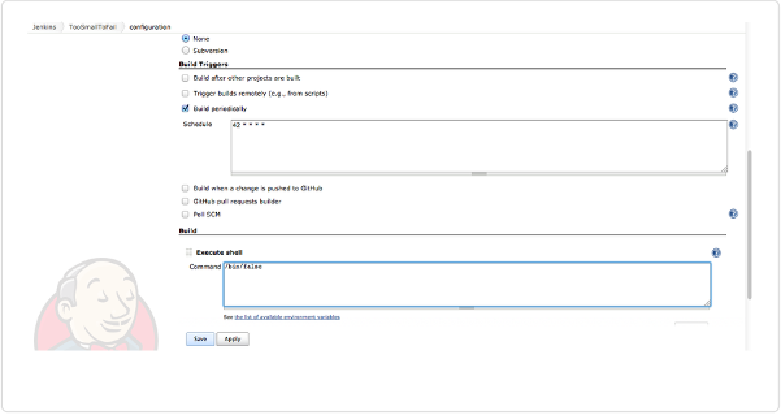Java Reference
In-Depth Information
just use the shell command
/bin/false
(which should be present on any Unix or Linux sys-
tem) to ensure that the project does, in fact, fail to build, just so you can see what that looks
like.
You can have zero or more build steps; just keep clicking the Add button and add additional
ones, as shown in
Figure 1-14
.
Figure 1-14. Jenkins: Dynamic web page for SCM and adding build steps
Once you think you've entered all the necessary information, click the Save button at the
bottom of the page, and you'll go back to the project's main page. Here you can click the
funny little “build now” icon at the far left to initiate a build right away. Or if you have set up
build triggers, you could wait until they kick in, but then again, wouldn't you rather know
right away whether you've got it just right?
Figure 1-15
shows the build starting.