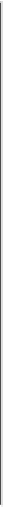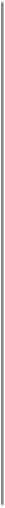Java Reference
In-Depth Information
Table 3-1. String escapes
To get:
Use:
Notes
Tab
\t
Linefeed (Unix
newline)
The call
System.getProperty("line.separator")
will give you the platform's
line end.
\n
Carriage return
\r
Form feed
\f
Backspace
\b
Single quote
\
'
Double quote
\
"
Unicode character
codes.
\u
NNNN
Octal(!) character
Who uses octal (base 8) these days?
\
NNN
Backslash
\\
Here is a code example that shows most of these in action:
public
public class
class
StringEscapes
StringEscapes
{
public
public static
void
main
(
String
[]
argv
) {
System
.
out
.
println
(
"Java Strings in action:"
);
// System.out.println("An alarm or alert: \a"); // not supported
System
.
out
.
println
(
"An alarm entered in Octal: \007"
);
System
.
out
.
println
(
"A tab key: \t(what comes after)"
);
System
.
out
.
println
(
"A newline: \n(what comes after)"
);
System
.
out
.
println
(
"A UniCode character: \u0207"
);
System
.
out
.
println
(
"A backslash character: \\"
);
static
void
}
}
If you have a lot of non-ASCII characters to enter, you may wish to consider using Java's in-
put methods, discussed briefly in the JDK online documentation.