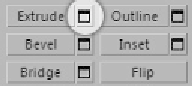Graphics Programs Reference
In-Depth Information
Extrude and Bevel
Let's start with Extrude and Bevel. First, click the Extrude
button on the command panel under Edit Polygons. Similar to
the Move tool button, the Extrude button itself won't extrude
your mesh. It's just putting you in Extrude mode. In Extrude
mode you still have the ability to select faces, so go ahead and
pick a few faces. Now, click anywhere on the faces you've
picked and drag. Easy, huh?
Figure 3-15: A bunch of random faces extruded
Now let's select a polygon and click the Grow button we
talked about earlier. You may have noticed the small button
that looks like a tiny window. Go ahead and click on that small
button to bring up the Extrude dialog.
Figure 3-16: The
Extrude dialog box
button