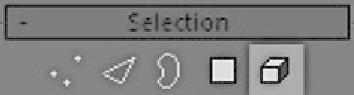Graphics Programs Reference
In-Depth Information
Figure 3-10: The Polygon button
A polygon is just two or more triangles put together to make a
square.
Note:
Depending on which industry you are in, “polys” or
“polygons” are relative. In the game industry while doing
your low-poly assets, polycount usually refers to how
many triangles make up the model. This is because the
real-time rendering of that object is on a per-triangle
basis. The more polygons, the more time it takes to draw
the object! Although a little off, it's not wrong to call a
triangle a polygon, but not all polygons are triangles.
Select the Polygon button in your Modify panel and then
select one of the sides of your cube. The polygon should be
highlighted in red. After selecting a polygon, practice moving
it around. Also try rotating it and scaling it. After you are done
moving your fun new polygon around, press the Delete key
(assuming you still have the polygon selected; if you don't,
then select the polygon and press Delete). Your polygon
should disappear, leaving you with a hollow-looking object.
3D objects are not solid objects; they are simply shells and
are always hollow inside.
Lastly, I want to show you the Element button. Logically,
the quick key for this one is 5.
Figure 3-11: The Element button