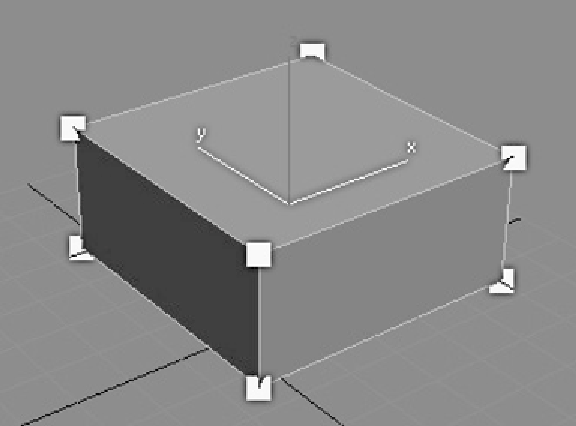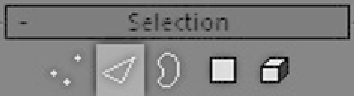Graphics Programs Reference
In-Depth Information
Select the Vertex button, or hit the number 1 at the top of
your keyboard. The Vertex button should now be highlighted
in yellow. After doing this, you'll notice that your cube has
small dots on its corners.
Figure 3-7: The vertices that make up our cube
These are the actual vertices. In your Perspective viewport,
select one of the vertices and move it around a bit. You can
only
move
a vertex; you cannot rotate or scale it because it
does not have a defined size or shape. It is simply a position.
Next, go back to the Modify panel and select the Edge
button, or hit 2 at the top of your keyboard. This puts you in
Edge mode.
Figure 3-8: The Edge button