Graphics Programs Reference
In-Depth Information
The sphere is not actually an editable object at this point.
In order to make it an editable object, you need to collapse it
to the desired editable object. There are many editable object
types in Max, including Edit Poly, Edit Mesh, Edit Patch, and
Nurbs. All of them have advantages and disadvantages. Per-
sonally, I never ever use anything other than Edit Poly
modifiers. If you have followed the industry for a while, then
you have seen nurbs and patches come and go.
Poly modeling has consistently been a fast and effective
way to model almost anything. Edit Poly and Edit Mesh are
both polygon modeling; however, Edit Mesh is the old way of
doing poly modeling. 3ds Max developed Edit Poly as a newer
and faster way of modeling. It has all the same features of Edit
Mesh, plus a lot more. Edit Mesh has not been removed in
order to make sure the software is reverse-compatible with
older files. However, there is really no reason to use Edit
Mesh these days, as it's not half as powerful as Edit Poly.
To make a standard primitive an Edit Poly object, select
the object and right-click it. At the bottom of your context
menu you'll see the Convert To option. Highlight Convert To
and a list of options will roll out. Select the Convert To:
Editable Poly option.
Note:
You can also right-click in the modifier stack and then click
Convert To: Editable Poly.
You'll notice that your standard primitive looks exactly the
same. Converting the object to an Editable Polygon object
doesn't change any of the geometry. However, you now have
access to the vertices, edges, and polygons that make up that
object.