Graphics Programs Reference
In-Depth Information
You should have a wacky shape now that looks something like
this:
Figure 2-48: Our bend modified cylinder
Now the great thing is that everything is a modifier in your
stack. This works just like layers.
If you have ever used Adobe Photoshop or any other pro-
gram that makes use of layers, then you will understand how
the layering works. In Max you can keep applying modifiers
on top of modifiers. The modifier on top will affect everything
underneath it in the modifier stack. This also means you can
go back to the beginning and make changes. For example, let's
select the cylinder in our stack.
This brings you to your original cylinder settings. Change
your original cylinder settings to have only six sides instead of
20. The Bend modifiers are still affecting the cylinder, even
though we are at the beginning of the stack making changes.
Likewise, you can go to any modifier in your stack and make
adjustments at any point. When you went back in your stack
to the bottom, did you notice that the cylinder popped back