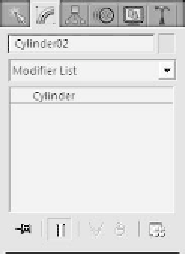Graphics Programs Reference
In-Depth Information
Now, freezing objects is much more useful that it sounds, I
assure you. Freezing objects allows you to still have an object
in the scene, but you can't modify it in any way. You can't even
select it! It's very useful if you need a reference in the scene
for what you're modeling but don't want to be bothered by
accidentally selecting it or moving it around. It's extremely
useful for animators who are working with a bunch of models
that have bones going through them.
Modify Panel
The Modify panel is where you will spend most of your time
in 3ds Max. It has several options that correspond to different
areas of 3D. This is where Max gets a little bit more fun than
clicking and dragging. This panel allows you to apply “modifi-
ers” to objects that you've created through the Create panel.
The modifiers can do very interesting things to an object,
some of which are more useful than others.
Figure 2-46:
The Modify
panel
The default display of the Modify panel looks quite boring
with not a whole lot going on. Max intentionally has kept all
the modifiers listed in a rollout because there is a huge list.
This is not the most efficient way of working.
Sifting through them every time you want to get to some-
thing is a bit of a pain. Max starts you off this way because it