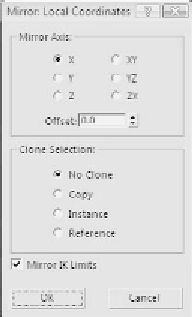Graphics Programs Reference
In-Depth Information
Figure 2-34: An array of five objects created using the Clone Options dialog
When modeling an object that is somewhat symmetrical, isn't
it silly to model both sides of that object? Say you are working
on a character. Why model two completely different hands?
This is where the Mirror tool shines.
Figure 2-35:
The Mirror
button
Figure 2-36: The
Mirror dialog box
This time let's create a teapot from the standard primitives
within the Create panel. Just click the Teapot button and click
and drag somewhere in your Perspective viewport. Make sure
your teapot is still selected and click the Mirror button. Select
the X axis and No Clone. You should see your teapot mirror
and face the other direction. Try selecting the other axes.
Max even allows you to mirror two axes at once if you like.