Graphics Programs Reference
In-Depth Information
Lighting and Rendering Your Scene
Now that we have our matte shadow, we need to create some
kind of lighting for our scene. But before we do that, we need
to place an object onto our ground plane. This will give our
lights something to hit, and therefore cast shadows. I'm going
to use the silly teapot, which you can find in the Standard
Primitives rollout. Just place it in your scene however you
like. I made mine super sized! The only constraint is you need
to make sure it's small enough so that the shadow it casts
won't extend past the edge of the matte material plane. If the
shadow falls past the plane, you'll see the shadow up until the
plane edge and then the shadow will just cut off at a hard edge.
That's not exactly realistic!
Because this is an outdoor shot, it's easiest if you use a
two-light setup. You definitely need a direct light source (the
sun), and then an ambient light source to prevent the areas in
shadow from being completely black. Let's create the ambient
light source first. You can do this manually or you can use
Max's skylight. The skylight is a wonderful tool and it's worth
using whenever you need to create nice smooth ambient light-
ing. Just don't use it as your
only
means of lighting. Create a
skylight in your scene. Figure 22-15 shows the settings I'm
using for my skylight.
Figure 22-15:
Skylight settings